Along with music, Pandora on Roku allows you to listen to a variety of live radio stations. The app allows you to listen to four stations offline. With Pandora, you can access a variety of services, such as Pandora Plus, Pandora Free, and Pandora Premium. Two of these options that Roku supports are Pandora free and Pandora Plus.
The website lets you listen to songs, podcasts, albums, and playlists, and allows you to search for music. Downloading and listening to your favorite soundtracks and podcasts is possible offline. Your favorite music can be listened to on your mobile device as it is updated regularly with the hottest global music. There are several platforms to choose from, including Android, iOS, Windows, Roku, Google Home, Xbox One, and more. Below are the steps to install the Pandora streaming app on your Roku device.

Get Pandora on Roku
Step 1: To connect your Roku to your TV, plug it into its HDMI port. Fire up the Roku player and turn on your television.
Step 2: Enter the Roku Sign-in credentials on the Roku and connect it to the Internet. You can return to the Roku home screen by pressing the home button on the Roku remote.

Step 3: Select Streaming Channels from the home menu. The Roku Channel Store will be displayed. Pandora app will appear in the list of channels. Select the Pandora app from the results.

Step 4: From the Pandora info screen, select Add Channel. Your channel list has been updated with the Pandora app.
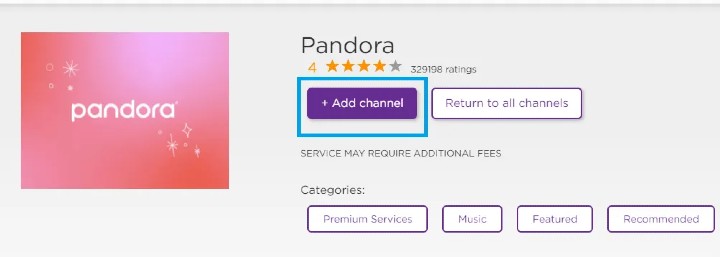
Step 5: After adding Pandora to the Roku channel, go to the Roku Player’s Channels section.
Step 6: Select Continue after opening the Pandora app.
Activate Pandora on Roku
Step 1: To begin, you’ll need the Roku app in order to use it.
Step 2: On the Welcome page, you can sign in with your existing Pandora account or create a new one.
Step 3: An activation code is then displayed on the Roku screen.
Step 4: Visit http://www.pandora.com/roku on your web browser.
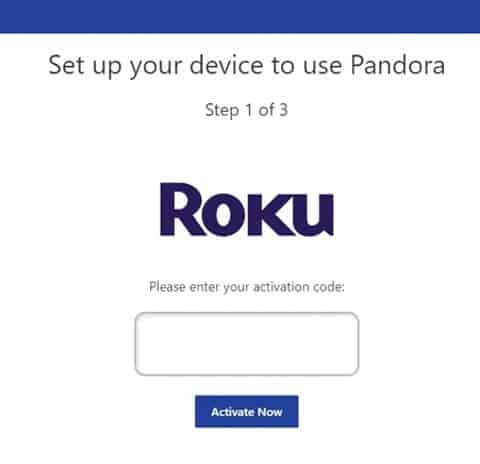
Step 5: The code can be entered via the mobile app or the TV via Settings > Device Activation.
Step 6: To access your account, please log in.
Logging into your account is also as easy as entering your email address and password.
Related: Get Spotify on Roku
End Note
In order to enjoy Pandora and its free streaming service on Roku, you will have to watch advertisements. This situation will not allow the selection of tracks. This auto programming service offers a limited number of skip options. Alternative to Pandora is Pandora Plus, which offers a seven-day free trial along with an ad-free subscription. This is where you can play your songs. You should now have a clear view of the doubts you were trying to have solved by reading this article.
Related: Amazon Music on Roku