Roku is a popular streaming device that can be used to watch movies, TV shows, live sports, and more. It’s easy to use, but you may run into some issues with the content not loading or freezing on your screen. If this happens, it could be due to a cache problem so we’re going to show you how to clear it.
Smart devices usually store cache memory to load information faster when you revisit the website. So, when such devices malfunction, you need to clear the cache to fix the issue.
Similarly, if Roku devices don’t work correctly, you need to clear cache on Roku. However, as Roku does not have any browser, it doesn’t store any cache files on the device.
Hence, such issues may occur due to some app that you have downloaded, and to solve the problem, you’ll need to get rid of cache on that app.

How To Clear Cache On Roku
Follow this step-by-step tutorial to learn how to clear cache on Roku.
1. Go to the Roku Home Screen
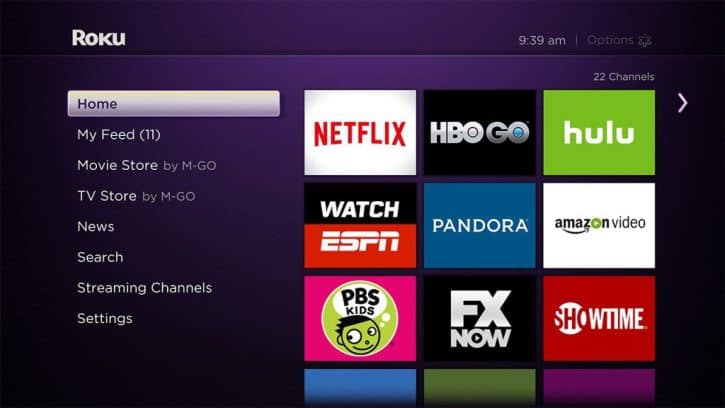
Navigate to the Roku home screen by pressing the Home button on your Roku remote.
1. Navigate to the settings menu from the Roku home screen.
2. Press the following button on your roku remote control as described.
- Press the Home button five times.
- Press the Up button once.
- Press the Rewind button twice.
- Press the Fast Forward button twice.
3. The device will restart in a few seconds.

In this guide, we have mentioned the steps to clear cache on Roku by force rebooting it. So, if your Roku device has been malfunctioning, you can fix it within a few minutes!
Clearing cache on Roku device is pretty straightforward and will barely cost you any time!
If you have been facing issues while playing back content from a particular channel, then the problem is in the channel and not with your Roku device.
It could result from using an older application version or some bug [You can install the latest Roku desktop app]. In that case, you’ll need to delete the application from your Roku device and restart it.
But before beginning with the process to clear Roku cache, you will have to ensure that you are using the latest software on your Roku device and the Roku player is running.
What to Do If Clearing Cache Doesn’t Fix My Issues With Roku?
In case your Roku device continues to experience issues after implementing troubleshooting steps such as clearing the cache via restart device, deleting channel, or factory reset, it’s advisable to reach out to the Roku Support Service. Depending on your specific concern, Roku has a range of support options at your disposal.
In addition, you can seek assistance from the robust community of Roku users and professionals. Moreover, for certain devices and challenges, Roku extends agent-led support. To avail of this personalized service, ensure you have login details.
What Does Clearing Cache On Roku Do?
Clearing the cache on your Roku device will provide you with a clean slate for streaming. This is especially helpful if you are experiencing playback issues, as clearing the cache may solve these problems. It may also solve your problems if your Roku subtitles won’t turn off.
You will see below benefits of Clearing Cache:
- More storage space.
- Increase loading time.
- Improved speed.
- Could possibly fix minor bugs.
- Helps you avoid problems with old cache files.
Should I clear Cache on Roku?
Yes, you should clear the cache if your Roku keeps buffering. Deleting caches frees up storage on a Roku.
*Helpful Tip*: You should always delete media that isn’t needed anymore because it could be taking up space on storage (which means less space for other things).
We have found the best way to clear the cache is by restarting your device and then unplugging it for a few seconds before plugging back in.
This will remove any cached information that may be causing an issue with how your Roku runs.
Conclusion
If you are still facing issues clearing the cache on either TCL smart tv, or Hisense roku tv, or looking to clear Hulu cache on roku, comment on your problems. Our team of experts can help you troubleshoot any problem with your device or connection so that you can get back to streaming in no time!
I can’t access Locast on my three roku units, starting in march we added locast . Cut the cable and brought two more units ,there was no problem locast ,till two weeks ago. Locast would start the ” fetch process” then revert back to the locast logo.
We have removed/reinstalled channel.
re-activated units with codes
powered down equipment
cleared cache
verified IPv4 address
P.S. All the other streaming apps are fine ,We have a fire stick on an fourth tv, which works fine with locast. Any help will be welcome.
Locast is shut down
Turned captions on weeks ago on Netflix and now can’t turn them off. Cleared cache and tried many other things, nothing works. Can turn them off on Netflix, Prime, etc. but can’t turn them off on regular channels like CBS, ABC, NBC, etc.
Thanks for any help.
Roku is useless- tried to delete YouTube TV app and add back in to clear cache and now cannot add channel – going back to fire stick… waste of money and time
Install YouTube channel. You can access YouTube TV on the boyyom of the YouTube menu.
I agree. Roku is usess, just in the last month I can’t watch any show on any channel without it saying disconnected from internet. That’s bullshit, we have awesome speed, everything else in home streams without disconnecting like that. I think roku should be paying back all the millions made off us! Like I said it’s useless. I loved it at first,, in fact we bought several for all tvs, I hope nobody buys a roku TV because it’s gonna happen to them too, it’s a matter of time. I hope everyone knows this before buying one.
Did you try clearing your cache? Everything was bogging and showing disconnect on mine as well.
• Delete ALL unused apps to free up needed space.
• Delete the apps that U love that have the worst pr2oblems.
• Clear cache – Press 🏠 Home 5×,
🔼Up 1×, ⏪️Rewind 2×, ⏩️FFwd 2×
• RESTART Roku device
• Unplug for like 30 sec.
• Reinstall apps that you like.
(The apps will be up-to-date and free from cache.
It worked for me and my SUPER FRUSTRATION! Anytime someone would get on wifi w/ TV or their phones, my app would crash or buffer the whole time. Now they work as intended. Good luck!
And as someone who’s been fighting for three days with a Roku TV and have done everything from a factory reset to phoning Sanyo and also a Roku but none of it helped and I’m still stuck on the stage where nothing wants to install it says that the software is up-to-date but you cannot access any apps ….so a very large paperweight I now have
Hi Odor,
I suggest you to chat with our Roku Tech expert. You will see a chat box in the sidebar, please contact there. They will help you for sure.
Hey How Are You ? My Roku Tv Is Connected To My Phone Hotspot The Tv Is Still Letting Me Add Channels On The Tv ? Please Help.
What Do You Mean ? Can You Please Help Me Im Just Trying To Add Channels.
I’ve deleted channels
Updated software
Rebooted internet
Unplugged everything
Cannot run because there is not enough space
Can get the discovery Channel plus to download to my roku. I keep getting an error message
My discovery+ keeps crashing. I have unplugged the t.v. and held the power button down, it didn’t help. What now?
I’m having a similar problem with discovery+. It was fine for about a month, now all of a sudden it will not open up, and I’ve tried to clear the cache but that doesn’t help, and I’m really frustrated with what to do next, and not getting much help from customer service.
I have a sharp 50” Roku TV with my spectrum app, I’ve done everything that you all have said to do and yet the problem continues, what other options are there?
read this article here
My YouTube app on my roku stops autoplaying,I’ve tried everything and even bought a new roku as the old one was also acting up buy the autoplay is still not playing the next video.I have noticed that if I clear the watched videos on the youtube app it works but only for like a day,then I have to clear it again,Why do I have to do this now and before I went years without ever doing it and it autoplayed.
I want to add IMDB TV to my Roku, but it doesn’t show up when I visit the Channel Store.
It is not available as a stand alone channel. visit this page – apprupt.com/imdb-tv-on-roku/#Other-ways-to-Watch-IMDb-TV-on-Roku
error code 42 for disney plus
Finally got things working, Discovery plus would keep turning off. I went through and removed a bunch of channels I don’t watch anymore and restarted it and I can watch again.
I keep getting the insufficient power message on my Roku even though I have it plugged into a wall outlet. I have tried switching outlets and changing to a different port on my TV, but I am still getting the insufficient power message. I cannot even access my settings as long as I am getting this message. Any suggestions? Thank you!