Audible is an audiobook service that gives you the option to listen to your books instead of reading them. People often buy Audible subscriptions because they want to listen to audiobooks while driving or working.
No matter what reason you have, you can actually cancel your Audible subscription in a jiffy.
Here are various methods to cancel an Audible subscription, including through the Audible website, Amazon, and more!
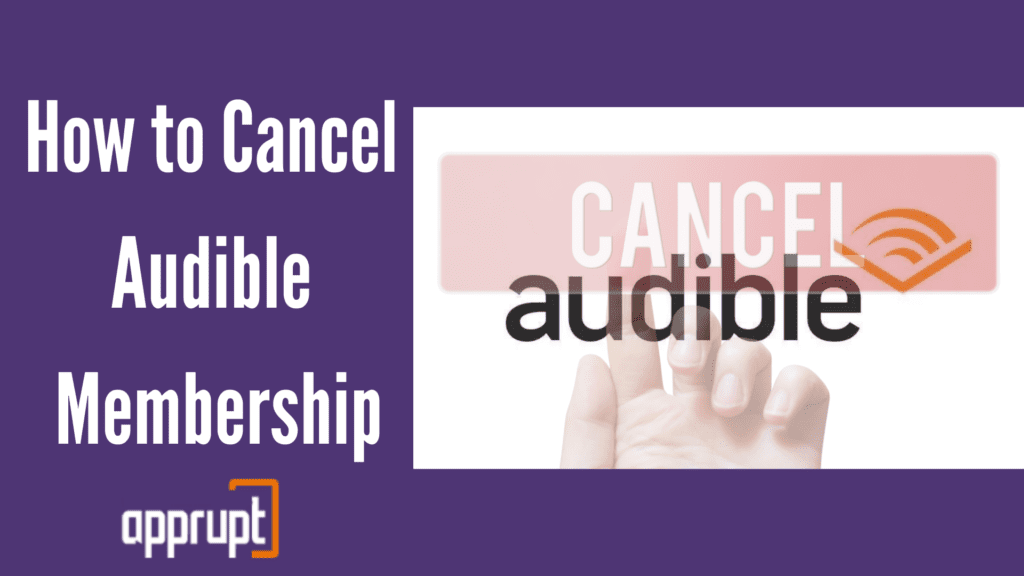
Can I cancel my Audible subscription at any time?
Yes, you can cancel your Audible subscription at any time and anywhere. There is no time restriction. However, remember that the Audible subscription renews automatically, so it is better to cancel it during the free trial, in order to prevent unnecessary charges.
Why is it so hard to cancel Audible?
We understand that it may seem hard to cancel Audible. You may be overwhelmed with the various methods and the steps that come with them.
In addition to a lot of steps, Audible does not let you go so easily. You will be asked to reconsider your cancellation time and again, but as long as you follow the methods below, you will not have to worry about it.
If I Cancel Audible Do I Keep My Books?
The answer to this question will make you very happy! Yes, you keep all the books that you have purchased even after you cancel your Audible subscription. You will still be able to download and listen to all your audiobooks after you cancel your membership. Moreover, your audiobooks can be heard as many times as you want.
If I Cancel Audible Can I Still Listen to My Books?
In addition to keeping all your audiobooks after canceling the Audible subscription, you also have the benefit of listening to all your books whenever and how many ever times you want.
If I Cancel Audible Do I Keep My Credits?
Unfortunately, you do not get to keep your unspent credits after you cancel your Audible subscription. This is because credits are one of the features included in paid subscriptions. So, once you reach the end of your billing period, your account will lose the credits that you had.
Can I Pause My Audible Subscription instead of Canceling it?
Yes, you can pause your Audible subscription. Find yourself overwhelmed with how many audiobooks you have left to listen to? No worries, you can catch up on them by pausing it.
What to Know Before Cancelling
There are some important things to note before canceling your Audible subscription.
- First, you will lose all your credits once you cancel your subscription.
- Then, you will still be able to access all the books that you have paid for.
However, you will no longer be able to enjoy the benefits of the subscription. These benefits include features such as one credit a month.
Also, make sure to end your Audible subscription before your billing cycle ends so you will not have to pay for an additional cycle. Even after you can cancel your Audible subscription, you will be able to buy audiobooks.
How to Cancel an Audible Subscription
Now that we have gone through some of the most commonly asked questions regarding the cancellation of Audible, we can now look at the process itself.
The following information will guide you to end your subscription through the Audible website, Amazon, and the mobile phone.
The first method will show you how to cancel through the official Audible website, which you can access through an internet browser.
1st method: From the Audible website
Step 1: Open a web browser on your PC, and go to http://www.audible.com/.
Step 2: Log in to your Audible account and tap on your name which is in the upper right corner of the website.
Step 3: Then, go to the Account Details screen.
Step 4: You will find the Cancel membership button at the bottom of the screen. Click on it.
Step 5: Next, choose a reason for your cancellation and hit the Continue canceling option.
Step 6: On the last page, press Finish Canceling to confirm your decision.
If your Amazon account is linked to your Audible subscription, then this is the way you can use to cancel it directly through Amazon.
2nd method: From Amazon.com
Step 1: Launch an internet browser on your device and visit amazon.com. Then, sign in to your Amazon account.
Step 2: Hover over the Account & Lists option in the top right corner, and tap on the Account option from the menu.
Step 3: Under the Memberships & Subscriptions section, click on Audible Membership.
Step 4: Scroll down to the Membership Options & Help section and hit Cancel Membership. Then, follow the next few prompts to confirm.
3rd method: From iPhone
The next method is for those who wish to cancel their Audible subscription through their iPhone. However, you do not have the option to cancel through the Audible app on your iPhone. You need to use the iPhone’s web browser to do it.
Step 1: Open a browser like Safari or Google Chrome on your iPhone. Then, navigate to https://www.audible.com/.
Step 2: Log in to your account and click on the three horizontal lines to open a menu. From the menu, tap on My Account.
Step 3: Select Membership details and then click on Cancel membership.
Step 4: The website will try to keep you as a customer. Tap on the No thanks, continue canceling option.
Step 5: Lastly, choose a reason for your cancellation and hit Finish Canceling to end the process.
4th method: From an Android device
The last method can be done through your Android device. Note that the Android app on your Android phone does not allow you to cancel so you will have to go through a browser on your phone.
Step 1: Launch a web browser on your phone and go to https://www.audible.com/. Then sign in to your account.
Step 2: Tap on the three horizontal lines icon, and from the menu, click on the My Account button.
Step 3: Then, tap on Membership details and go down to the bottom of the page. You will find the Cancel Membership option. Click on it.
Step 4: In the next few prompts where audible ask you to reconsider cancellation, choose the No thanks, continue canceling option. After this, confirm by pressing the Finish Canceling button.
How to Cancel Audible Free Trial
You would cancel your free trial the same way that you would cancel a full Audible subscription. Let us go through it again.
Step 1: Go to https://www.audible.com/ on your web browser and sign in to your account.
Step 2: Then, go to the Account Details screen by tapping on your name in the upper right corner.
Step 3: Scroll down and click on Cancel membership. Then confirm to end your free trial.
What happens when you cancel your Audible subscription?
Once you cancel your Audible subscription, you will lose all access to the benefits of the subscription including unspent credits and more. But this will only happen after the end of your billing period.
On the bright side, you will still be able to listen to all your purchased audiobooks as many times as you want.
If I Cancel My Audible Membership Will I Get a Refund?
According to Audible’s terms and conditions, they do not offer refunds for canceled subscriptions. While this may be unfortunate, a positive thing to keep in mind is that you will still be able to use the service after you cancel, until the end of your billing cycle. So, you will be getting your money’s worth.
Conclusion
While Audible is a very innovative service, we understand that it is a need-based one, and we can always choose to read books instead of listening to them.
So if your need to use Audible no longer exists, then we believe that you took the right decision by canceling your subscription.
This article contains all the necessary information that you need while canceling your subscription, from FAQs to the many methods that you can use to cancel. We have covered it all, so can successfully say goodbye to your Audible subscription.