Movies, series and every other program can help us to cope up with our everyday busy life. With the right content, we get to know a lot of things and have entertainment as well. Epix is one such TV network that where you can get instant access to several shows under one platform. This American television network is a digital content provider to its viewers. And if you are a Roku user you can easily watch Epix on your big screen.
This American digital content provider is owned by Epix Entertainment LLC. Which is an associate of the MGM or Metro-Goldwyn-Mayer. Epix has a number of shows available. They are categorized into movies, series, TV shows (original), documentaries etc.
While Epix is a wonderful TV network, get instant access on your Roku and feel the wonder. So the below content outlines all the necessary steps and gives an easy guide that will lead you to watch Epix on your big screen.
Let us proceed further and learn more.
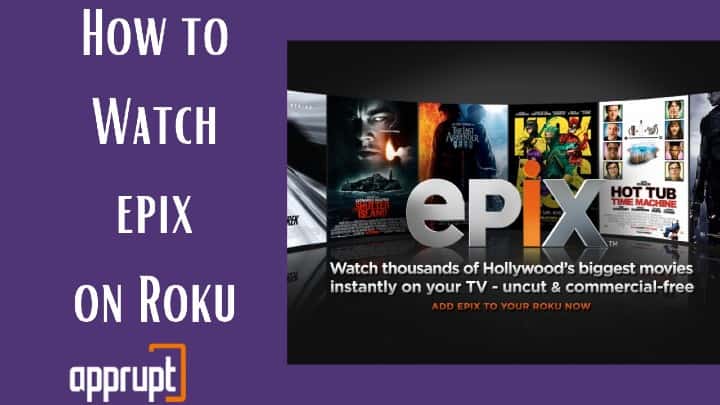
How to add Epix on Roku?
You can easily add channel and watch Epix on Roku by following the given steps below:
Step 1: First, you have to turn on your TV and your Roku device. Then on your Roku remote, press the “home button,” which will lead you to the home screen.

Step 2: From the menu category, choose the “Search” option.

Step 3: In the search bar, enter and search for the “Epix” app. You can do so by using your virtual keyboard.
Step 4: Right after you tap on the Epix app icon using Roku remote, you have to choose the “Add channel” option. Selecting add channel option will enable adding Epix to your Roku.
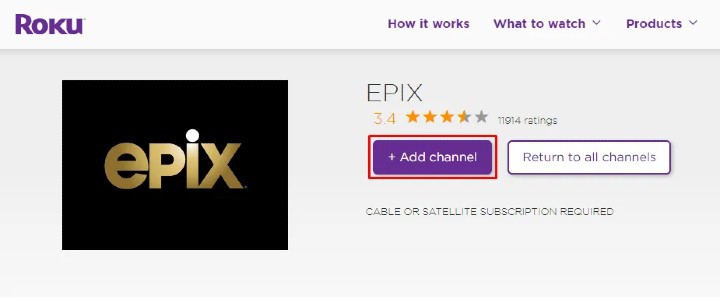
Step 5: After you click on “Add Channel”, you will have to wait for a while. After that Epix will get added to your Roku device.
Step 6: Now you can open the Epix app using your Roku remote, tapping on the “Go to the channel” option.
Step 7: Now, you have to activate to stream Epix . For doing so you have to sign up with your details. Furthermore, you will be able to stream Epix now app on your Roku.
How to activate Epix on Roku
The following steps will assist you to activate and stream Epix now app on Roku:
Step 1: To start with, go to the Epix app on your Roku device.
Step 2: Now, click on the sign-in option. A unique activation code will be displayed on the screen of your device.
Step 3: From your phone or PC browser, go to the activation site epix.com/activate of Epix.
Step 4: After visiting the site, you will have to enter the unique activation code that was shown on your screen.

Step 5: Now, click on “continue” to access the contents.
Step 6: You will have to select your provider from the ready list.
Step 7: Right after you have chosen your provider, enter the provider credentials to sign in. Make sure to buy a subscription plan before performing the steps.
Step 8: You have successfully activated Epix on your Roku.
Step 9: Now you can start watching all the contents available in Epix on your Roku.

What is the difference between Epix and Epix Now?
The primary difference between Epix and Epix Now is stated below:
- We know that Epix is a digital provider. And this can be avail of only through a cable television network. Also, you must buy a subscription plan to view the programs.
- On the other hand, Epix Now can be availed of by sites and apps as well. This is a rapid streaming rendition of Epix. Besides you won’t require any subscription plan to access the Epix Now. Also, you can download movies with Epix Now digital provider and enjoy offline viewing.
Frequently Asked Questions
Is Epix free on Roku?
Epix is a subscription-based TV provider. This implies that you have to buy a plan to view it on Roku. The subscription plan for Epix comes for $5.99/month. However, the new user will get a free trial but it ends after a month.
Does Epix available for free on Amazon Prime?
Epix is not natively present in Amazon Prime. It has been added as a channel for video in the Prime videos. And if you want to watch the channel you have to buy a subscription plan and get it added.
Is Epix free with Spectrum
No, Epix is not free with Spectrum as well. You will have to buy the subscription plan to access it on Spectrum.
Which devices are compatible with Epix Now?
You can access Epix Now on a number of devices. Some of them are
- Roku
- Firestick TV
- iPhone
- Apple TV
- iPads
- Tv and tablets
- Android phones
In Conclusion
Epix is an amazing digital content provider you will get. There are a plethora of exclusive shows you won’t want to miss out on. With Epix Now you can even download movies and enable offline viewing. Also, the shows are streamed ad-free and with a 4K resolution. You can add Epix and activate Epix to watch it on Roku by following the easy guide above. The procedure is hassle-free. But make sure to buy a subscription plan before so that you can start watching Epix on your Roku.