Have you finally gotten rid of cable TV and looking for other alternatives to watch local TV Channels on Roku for free of cost? Then, stay with us till the end because this article will tell you everything you need to know.
Even though you would get every channel you would ever want on Roku, local channels are especially important to keep us up to date about everything happening around us through the local news channels and such.
Did you know that you can watch free, over-the-air TV on your Roku device? All you need is a good HDTV antenna. In the past, watching local channels required a cable or satellite subscription. But now, thanks to digital broadcasting, there are plenty of ways to watch free local channels. Here’s how to do it:
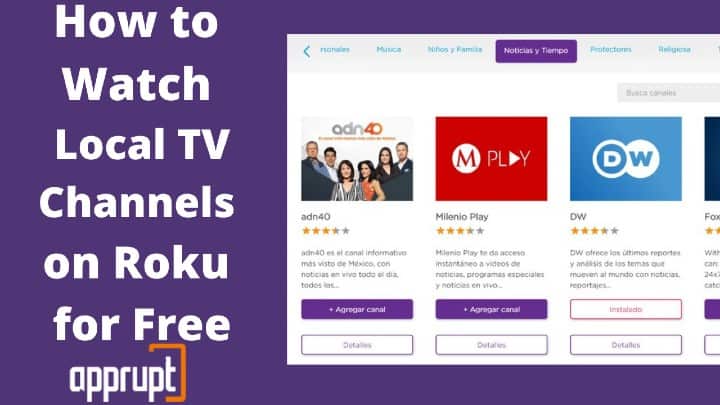
Alternatives to Watch Local Channels on Roku for Free
The quality of the local TV channels, especially the local news and movies focused ones, accessed through Roku differs vastly from their quality while negatively viewed through cable TV or some OTA subscription.
But don’t you worry because there are more than just a few alternatives to stream all your favorite local TV on Roku without paying a single penny.
1. Official Local TV Roku Channels
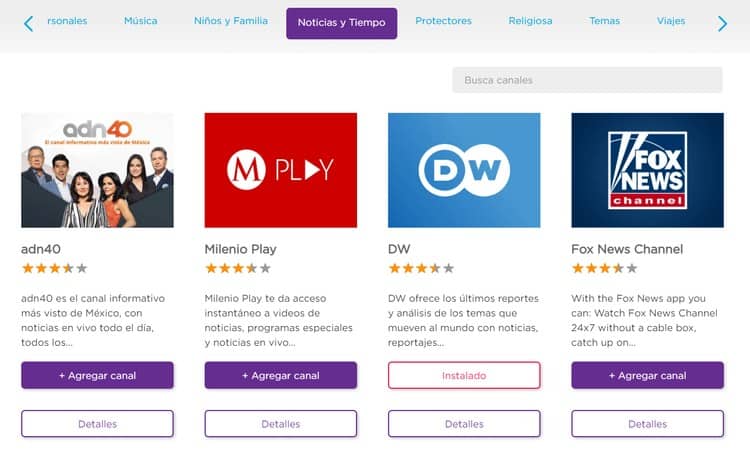
The best way to watch tv local Channels on your Roku device is through their official apps available on the Roku Channel Store.
You can choose from more than 100 local news channels that deliver content free of cost, like WSB-TV Channel 2, WTVF News Channel 5, News 12, Boston 25, WPXI Channel 11 News, FOX13 Memphis News, WBRC FOX 6 News, and KGTV 10 News San Diego.
All you need to do is download the free local tv app for roku, activate it, and get started. The smart way to make the process easier is to go to the “News and Weather Section” in the Roku Channel Store on the Roku. There are some free local news channels too in this category like the weather channel on roku.
Not only do you can watch various local sports channels throughout the country for just a monthly subscription fee to Live TV services like fuboTV, Hulu with Live TV, or Sling TV but you can also listen to local radio stations like iHeartRadio, TuneIn, and Radio.com right from your living room.
You can listen to podcasts, news, sports talk, and more on these local radio stations channels using your Roku streaming device.
2. Third-Party Local Channels on Roku
Can’t find the local channel you are looking for in the Roku Channel Store? You still have two more third-party options to check out!
NewsON
Born out of a joint collaboration between the five most extensive TV station networks in the United States: Hearst Television, ABC, Media General, Cox Media Group, and Raycom Media, NewsON is an excellent local channel.
It focuses uniquely on live tv broadcasts of local news stations and does a brilliant job at it with 170+ local TV stations from over 110 cities and towns scattered all over America.
Haystack TV
Haystack tv is yet another great option to keep yourself updated with local and national news. They are connected to 150+ local channels like CBS Los Angeles KCAL, CBS San Francisco KPIX, CBS Chicago WBBM, CBS Pittsburgh KDKA, CBS Boston WBZ, CBS New York WCBS, NBC Nebraska, and so on.
You can personalize the channel’s app on Roku according to your tastes. It is designed to suggest to you the type of content you like and as per your interests.
3. Private Local Channels on Roku
Roku offers quite a collection of private local network channels. They are created by private developers and designers but cannot be published on the official Roku channel store.
You can easily install them on your Roku device via third-party sites like Reddit or RokuGuide.com. But always make sure that they are legal and safe to use before you dig in.
4. Major Network Apps on Roku
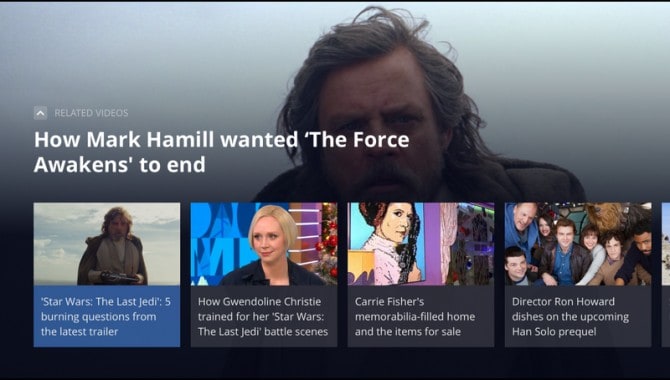
Roku’s official Channel Store offers the apps for all the major TV networks like ABC, PBS, FOX news, NBC news, and CBS. Remember that you must have a subscription to a cable TV provider to stream content on these apps.
You might not find an app for specific channels because they are small channels under a certain big network. Hence, they broadcast their content on their parent network’s apps.
5. Use an OTA Antenna With Roku
If you want to stream local channels at the most affordable prices, an over-the-air (OTA) antenna is your best bet!
They come in sleek designs nowadays and can be installed on your Roku in simple steps depending on the type of Roku TV you are using.
They offer the widest variety of content, from trending shows to the most exciting NFL matches and so much more, collecting signals from over 100 miles away.
It is a very smart investment, considering this one-time purchase would last you a lifetime of quality entertainment.
6. Local Channels on Roku Using YouTube TV
YouTube TV is always an option to stream content from all your favorite TV Channels. With the extreme rise in the number of local channels telecasting their content live 24 x 7 live on YouTube, you can easily stay updated.
If live tv broadcasts are not available, you can at least watch short clips and segments of the episodes or programs so that you never miss out on anything.
You can simply install the YouTube app from the channel store and start streaming channels.
7. Screen Mirroring to Roku
Users often get stuck when watching local channels of their choice that do not have an app but upload all their content on their website.
Since Roku does not have a web browser and an internet surfing feature, it cannot stream the content on the big screen.
But this can be achieved by screen mirroring from their Android or Windows device by using Miracast. This app acts as a wireless HDMI wire that mirror casts your device’s screen onto the supported Roku TV device.
On Windows, you can use this app by launching the “Action Centre” and then selecting “Connect”. However, on Android, you should head over to “Settings” and then choose the option that deals with “Connections”.
The option name can differ from device to device. Under that, click on the “Cast” option and then enable it.
What are the Paid Options to Watch Local Channels on Roku
There are several paid alternatives as well to stream Local tv Channels on Roku. Users can enjoy a wide range of paid apps like DirecTV, FuboTV, PlayStation, Sling TV, Hulu, Vue, and many more with a large collection of local channels.
They have varying subscription plans with free trials for you to try out before committing to it so that you find the right one for you.