NBC is one of the most-watched streaming networks. With NBC, you can stream live TV, classic hits, news, the latest episodes of popular shows, and much more to your TV. And best of all, you don’t need a TV provider for NBC.
NBC is compatible with most media streaming devices. This article highlights the process of how to watch and activate NBC on Roku. So, if you are a Roku user, follow this guide and start streaming your favorite NBC shows on the big screen.

How to Watch NBC on Roku From Outside the US
If you’ve been wondering that you cannot use the NBC channel on Roku outside the US, you’re wrong. The truth is that NBC supports international broadcasting and has stations in most regions of the world.
However, you may be restricted from accessing US Primetime Shows if you are located outside the US. In that case, you can use a VPN to access the geo-restricted content. You can subscribe to a good VPN, spoof your location to the US, and stream the restricted content using your Roku device.
How to Add & Activate NBC on Roku– nbc.com/nbcuniversalfamily/activate
Activating and watching NBC on Roku is relatively simple since it is available on the Roku Channel Store. Here are the steps you’ll need to follow to activate NBC.
Step 1: Go to the Roku home page by pressing the home button on your Roku remote.
Step 2: Navigate to Streaming Channels and search for the NBC app.
Step 3: Choose the NBC channel from the list of channels on your screen.
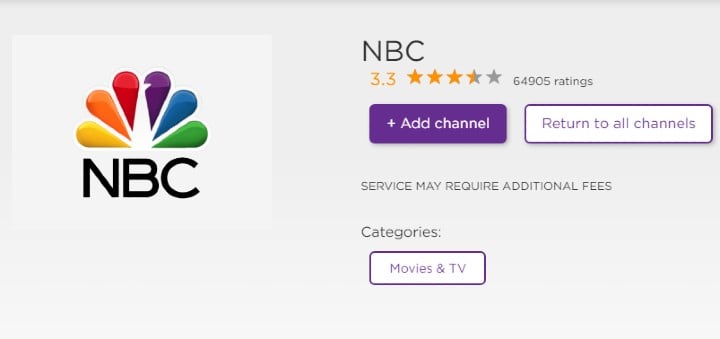
Step 4: Click Add Channel and wait till it is installed.
Step 5: Click Go to Channel after the download process completes.
Step 6: Note down the activation code shown on your Roku TV display.
Step 7: Open a web browser on your mobile phone or PC.
Step 8: Visit the https://www.nbc.com/nbcuniversalfamily/activate website.
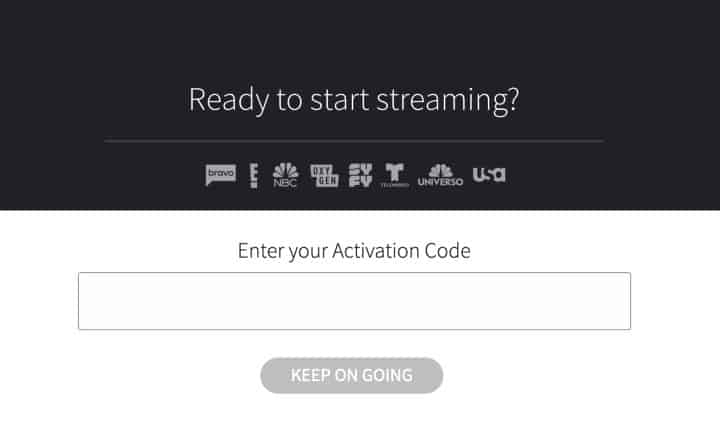
Step 9: Enter the NBC activation code and click Continue.
Step 10: Now, your Roku TV screen will refresh, and you’ll be able to stream your favorite content from NBC.
How to Watch NBC Live on Roku

You can watch NBC Live on Roku using various methods. One way is using the Roku NBC app. Alternatively, you can stream NBC on Roku using streaming services like Sling TV, fuboTV, Hulu Live TV, etc. Let’s now see how you can watch NBC on Roku using these streaming services.
NBC Roku App
The NBC App is by far the easiest method to watch NBC on Roku. Since NBC has a dedicated channel for Roku TV users, you can download the NBC app without any hassle.
All you need to do is follow the steps listed above to install and activate NBC on Roku. And you will be all set to stream your favorite shows on Roku immediately.
Watch NBC Live Stream on Sling TV

Sling TV is an affordable streaming service by DISH Network. It streams loads of popular channels like FOX, Disney, CNN, ESPN, National Geographic, and many more. You can also stream NBC on your Roku device by purchasing Sling TV’s basic plan.
Sling TV is available on the Roku Channels Store, so you can download and install it from there. And then stream NBC from the App.
Watch NBC Live Stream on YouTube TV

YouTube TV is owned by YouTube and is available in the US only. It offers more than 70 channels and allows streaming on 3 devices simultaneously. You can stream channels like NBC, CNN, FOX News, National Geographic, etc., on your Roku device with its $70 per month plan.
YouTube TV is also available on Roku and other streaming devices in the US. So, you can download it from the app store and stream the NBC app.
Watch NBC Live Stream on fuboTV App

Unlike the previous two channels, fuboTV on Roku is a popular sports-based streaming service available in most countries. It has several packages and offers over 80 channels streaming content based on news, sports, comedy, etc.
You can download the fuboTV App from the Channel Store on Roku and stream all its channels on your Roku, including NBC.
Watch NBC Live Stream on Hulu with Live TV

Another option to view NBC Live on Roku is using the Hulu with Live TV app. This App is well-known for streaming live TV and various entertainment content. You can opt for its ad-free or ad-supported plan and watch NBC Live using this service.
You can install and activate Hulu with Live TV from the Roku channel Store at no extra cost to stream NBC Live on Roku.
How to Install & Activate NBC Sports Roku App?
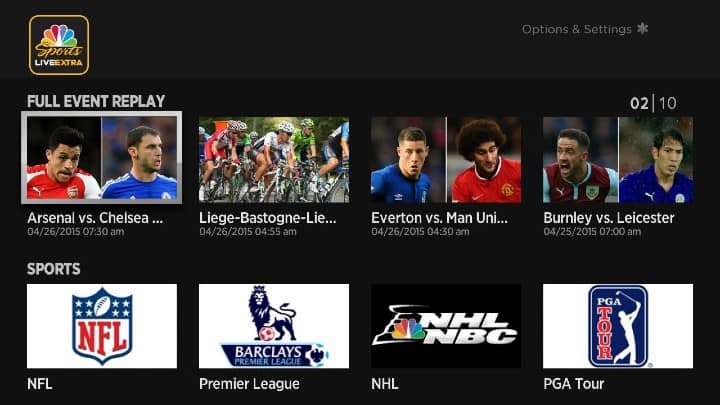
NBC Sports app is also available on Roku. So, you can download it from there using the steps given here.
Step 1: Navigate to the Roku home page on your Roku device.
Step 2: Click Streaming Channels and search for NBC Sports.
Step 3: Choose NBC Sports from the results.
Step 4: Select Add Channel.
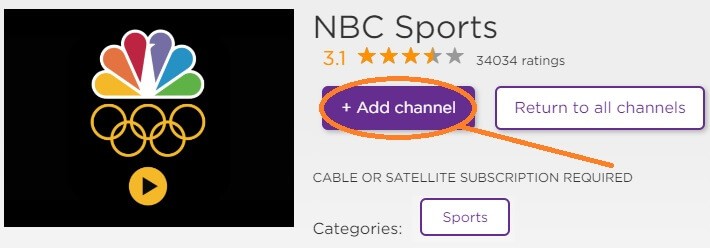
Step 5: Launch the NBC Sports app after the installation process completes.
Step 6: You will see an activation code on your Roku TV screen. Note it down.
Step 7: Open a browser on your PC or smartphone and go to https://www.nbcsports.com/activate.

Step 8: Select Roku from the menu and enter your activation code in the box.
Step 9: You will now be able to stream NBC Sports on Roku.
FAQ’s
Is NBC on Roku free?
You can download the NBC app on Roku for free. However, you can only stream some of its content for free. If you want to access all its content, you will have to access it using any supporting streaming service providers.
How do I get NBC on Roku without cable?
If you don’t have a cable TV provider subscription, you can still get NBC on Roku. Thanks to streaming service providers like Sling TV, fuboTV, Hulu Live TV, YouTube TV, AT&T TV, and Dish. You can stream all the NBC content on Roku using these services.
Can I watch local NBC on Roku?
Yes, you can stream local NBC on Roku using streaming services that support NBC App. Some of these services include Hulu Live TV, YouTube TV, DirecTV, etc.
Related: Install and Activate ABC on Roku
To Conclude
The content on NBC is not limited to movies and shows but news, sports, and much more. So, what are you waiting for? Install and watch NBC on Roku and enjoy streaming!
If you have any doubts, feel free to ask us in the comment section below!