Microsoft Movies and TV is a movie and TV show streaming service introduced by Microsoft on October 16, 2019. It was previously known as Xbox Video and Zune Video and currently provides movie and TV show rentals or purchases.
Microsoft Movies and TV offers the latest hits such as Marvel Eternals, Venom, and TV shows like Yellowstone, The Walking Dead, The Flash, and more. Microsoft Movies and TV is available on multiple platforms such as Windows, Android, iOS, Xbox Consoles, Web Browsers.

Currently, Microsoft Movies and TV is not available on Roku, so you cannot directly rent or buy movies and tv shows to watch on your Roku TV. You can, however, watch Microsoft Movies and TV through an app called Movies Anywhere, which is available for free on Roku.
Is Microsoft Movies and TV available on Roku
No, for the time being, Microsoft Movies and TV is not available on Roku. They do not have any application on the Roku Channel Store, so you cannot watch it on your Roku TV. But, you can access the contents of Microsoft Movies and TV through an alternate app called Movies Anywhere which is available for free on the Roku Channel Store.
What is Movies Anywhere
Movies anywhere is a cloud-based OTT streaming service that compiles and provides you content from major OTT Platforms such as Prime video, VuDu, Play Movies, Youtube, Microsoft Movies and TV, and many more.
You only pay for the content you watch from your retail OTT accounts, and there is no additional charge or sign-up fees.
Currently, Movies Anywhere is available only for users in the USA, so if you live outside of the USA, you cannot access Movies Anywhere on your Roku TV.
With the help of the Movies Anywhere app, you will be able to enjoy your entire library of Movies and Tv shows from your Microsoft Movies and TV account on your Roku TV.
Movies Anywhere also provides the facility of downloading your library so you can watch them anywhere without an internet connection.
Watch Microsoft Movies & TV on Roku with Movies Anywhere
Movies Anywhere is available to download for free on the Roku Channel Store. It does not require any subscription or extra charge. You only need to create an account to get started.
The steps below will guide you through the installation process of Movies Anywhere on your Roku Device:
Step 1: Press the Home button on your Roku Remote.
Step 2: Scroll down and navigate to the Streaming Channels option.
Step 3: Now click on Search Channels.
Step 4: In the Search Bar, type Movies Anywhere and click Ok.
Step 5: Now click on the app and click Add Channel.
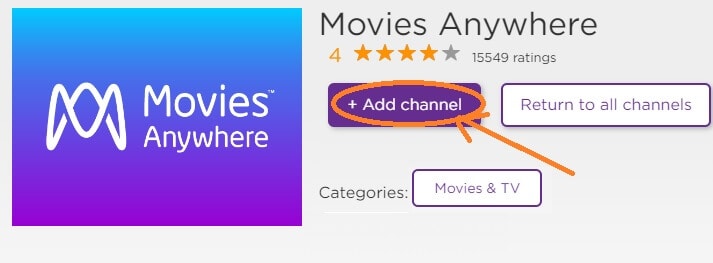
Step 6: After successful installation, click Ok on the Pop-up.
Step 7: Create a Movies Anywhere account or log in if you have an existing account.
Step 8: Link your Microsoft Movies And TV account to access your library of movies and Tv shows.
How to Add movies on Movies Anywhere?
You need an activated Microsoft Movies and TV account to watch movies and shows on Movies Anywhere.
Your library of movies and TV shows will become available once you sync your Microsoft Movies and TV account.
Keep in mind, you cannot purchase or rent any movies or TV shows in the Movies Anywhere app.
Whatever you buy on your Microsoft Movies and TV account will be displayed and is available to watch on your Roku TV through the Movies Anywhere app.
Also, the Movies Anywhere app is exclusively available on Roku for users residing in the USA. Movies Anywhere is also available on other platforms like Android, iOS, Apple TV, Fire Stick, Chromecast, and many more.
How do I watch movies bought on Microsoft store on roku ?
All the movies you buy on the Microsoft Store will be available on your Microsoft Movies account and Movies Anywhere app on your Roku TV at no additional cost.