Do you want to connect with friends and family online and play Jackbox games remotely?
As you know, Jackbox games are designed to play with people physically present at the same place. But what if you want to connect it to your TV and play it remotely?
That wasn’t possible until now, but Jackbox has provided a solution in a recent guide.
Fortunately, you can play Jackbox with your friends virtually by connecting to them using video conferencing tools. That might initially sound complicated, but you can effortlessly play Jackbox games on your TV and remotely with your friends.
Read this guide to learn more about how to play Jackbox on TV and remotely.
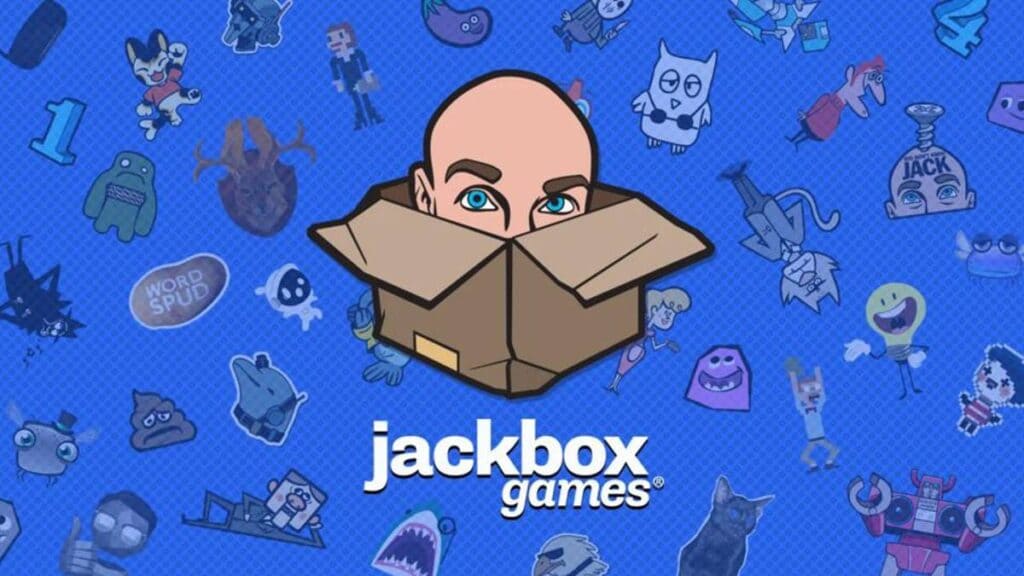
What is Jackbox TV?
If you wish to play Jackbox games on your TV and challenge your friends, Jackbox TV has heard your dream! Jackbox TV is a compilation of six games that have five minigames each. You can control this game on your PC or other gaming consoles using your mobile phone.
You must activate Jackbox games on your TV by entering the activation code https://jackbox.tv/ on the Jackbox TV website. After successful submission, you can start playing Jackbox games with your friends.
How to Join Jackbox TV – Jackbox.tv
You can connect Jackbox games to your TV using the room code provided by Jackbox. The room code appears on your PC screen when you launch Jackbox games. This code refreshes every time you choose to play a new game. However, you can effortlessly link Jackbox TV using the following process:
Step 1: Select any Jackbox minigame on your PC to play it.
Step 2: A code will appear on your device’s screen.
Step 3: Navigate to https://jackbox.tv/ using any web browser on your mobile phone.
Step 4: Type the room code and player name.
Step 5: Click the Play button, and your device will be linked.
How to Play Jackbox Games Remotely
You can connect Jackbox games to your TV using video conferencing tools and play with your remote friends. However, this requires you to have a working internet connection. Again one of the players can be a host and share the screen to play the game with others. Following are the steps to join Jackbox TV:
Step 1: Create an account on any video conferencing tool like Google Meet, Zoom, or Discord and invite your friends to join.
Step 2: Turn on the screen-sharing option.
Step 3: Launch the Jackbox game you want to play on your device.
Step 4: A code will appear on your screen. Ask every player to visit https://jackbox.tv/ and enter the room code and player name in the space provided.
Step 5: You’ll see the players in your lobby once everyone enters their name.
That’s it! Jackbox TV is connected. You can start playing the game virtually.
How to play Jackbox on Xbox?
You can play Jackbox games on your Xbox and connect them to your PC. The process is straightforward, but you’ll need a video conferencing tool to connect with your remote friends. Here is how to play Jackbox on your Xbox:
Step 1: Launch the Jackbox game on your Xbox. It will show a room code on your screen.
Step 2: Sign in to any video conferencing tool like Google Meet or Zoom.
Step 3: Invite your friends to play and allow screen sharing.
Step 4: Tell your friends to go to https://jackbox.tv/ and enter the room code on your screen.
Step 5: After every player enters the code, you’ll find them in the game lobby. You can then start playing Jackbox games!