Confused about how to turn off your Roku streaming stick like premiere or express? Don’t worry, because you are not alone in this misery. Even though switching any device off sounds really simple and it generally is, that is not the case when it comes to these devices.

The Roku devices are designed to stay turned on at all times and survive on very little power. But there are people who like to turn off all their gadgets and devices before sleeping at night or leaving the house.
If you are one of such users, then you might want to stay with us till the end of the article to know all about the different ways to turn off your Roku devices like express and premiere based on the kind of device you have.
How to Turn Off Any Roku Device
The simplest and safest way to turn off any Roku device without remote is to simply unplug its power cord from the power socket.
The reason behind designing the Roku devices to be powered on at all times is for them to be connected to the internet at all times, and thus decreasing the loading time every time you turn the TV on to stream content.
It also allows the device to stay up-to-date with all the software updates.
How to Turn Off Roku 4 device
So you have a Roku 4 device. That’s cool! You can save the power it consumes too while it is not being used. Just follow these few easy-to-do steps and you should be good to go.
Step 1: Considering that the Roku device is connected to your TV and both the devices are turned on, the first step is to push the Home button on the Roku remote control to open the Roku Home Page.

Step 2: Head over to the Settings option in the left side panel of the Home Page and select it.
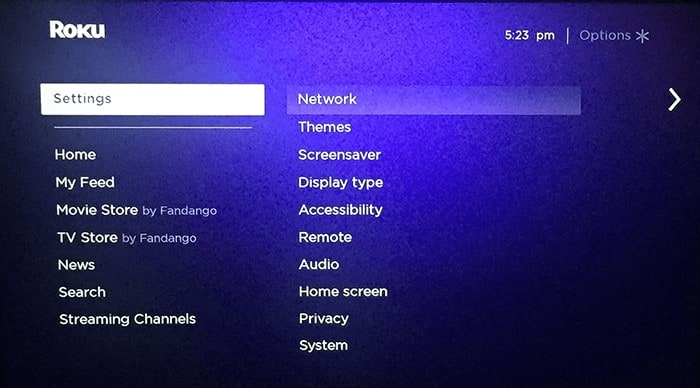
Step 3: On the next page, choose System at the end of the list of options.
Step 4: Now, click on Power and then, on Power Off to switch off your Roku device. Users can also select the Auto Power Off option that automatically powers off the device after 30 minutes of inactivity.

How to Turn Off Roku TV
If you have a Roku TV, You can directly turn it off by pressing the Power Button on its remote control. Alternatively, you can also set it to shut down after being inactive for 4 hours.
Step 1: Use the Home button on the Roku remote to kickstart the Roku Home Screen.

Step 2: Go to the Settings option on the left sidebar.
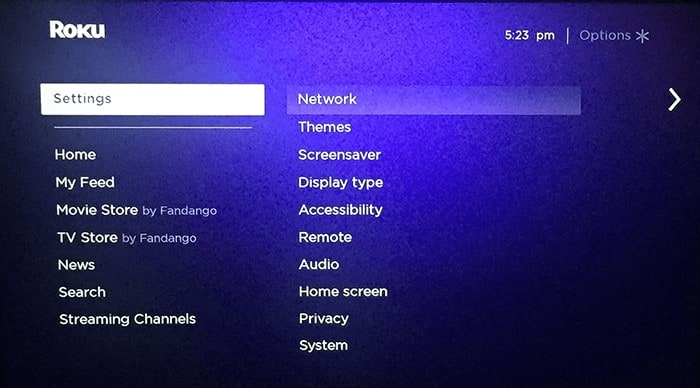
Step 3: Pick System at the end of the menu on the next screen.
Step 4: Tap on the Power button. Click on the Auto Power Savings option.
Step 5: As the last step, select the Turn Off after 4 hours option. You can also set it to the Reduce power after 15 minutes option at the same time or alternatively.
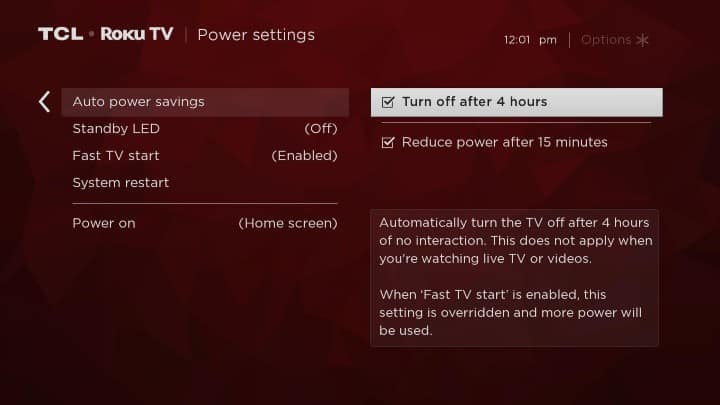
How to Turn Off Older Roku Devices
Older Roku Devices do not have any virtual option selecting which turns it off. The only way to power down such devices is to remove the plug from their power socket.
They were designed to turn on their Power Save mode after 30 minutes of inactivity and thus they did not consume much power when left on.
How to Turn Off Roku Ultra
Just like most Roku devices won’t turn off with a power button on the remote hence to turn off your Roku ultra device you need to unplug it.
Which ones are USB-powered Roku streaming players and How to turn off
In the case of a USB-powered Roku, also called Roku Stick, you can simply switch off the TV it is connected to. These devices get their power through the TV’s USB port. Hence, shutting off the TV would mean turning off its power outlet and that is how you save power.
Some of such devices are the Roku Express series, the Roku Streaming Stick series, and the Roku Premiere series.
The only downside to using these devices is that every time you turn the TV back on to watch any content, it takes a longer time to reboot, thus shortening your entertainment time.