Are you looking for a way to know your MAC address? Maybe you wanted to register your Roku device to claim its warranty or just wanted to verify if the device you purchased is legit or not. In that case, you would be asked about this particular unique number.
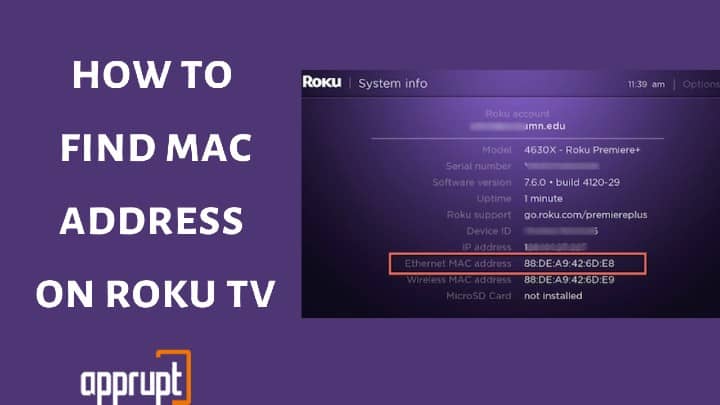
You can easily get hold of the MAC address on your Roku by carrying out a few steps. We will now dive into the article to know about this process in detail and get answers to all the burning questions related to this topic.
Locating the MAC address on the Roku TV and Roku streaming players
You can locate the Ethernet MAC address on the Roku Streaming Player the same way you can do that on a Roku TV. The process is the same for both devices. However, you must make sure that your Roku OS is up-to-date because this process is based on the latest version of the Roku OS.
Step 1: Plug in the power cords of the Roku device and the TV it is connected to or that of the Roku TV and turn it on.
Step 2: Launch the Roku Home Page by pressing the home button, present at the top of the Roku remote control.

Step 3: Navigate to the end of the list of options on the screen to select Settings.
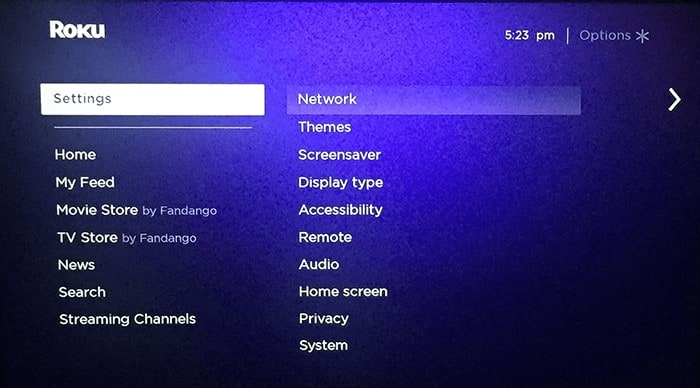
Step 4: Under Settings, the first option you would see is Network. Click on it.

Step 5: Now, tap on About at the top of the menu, under the Network option.
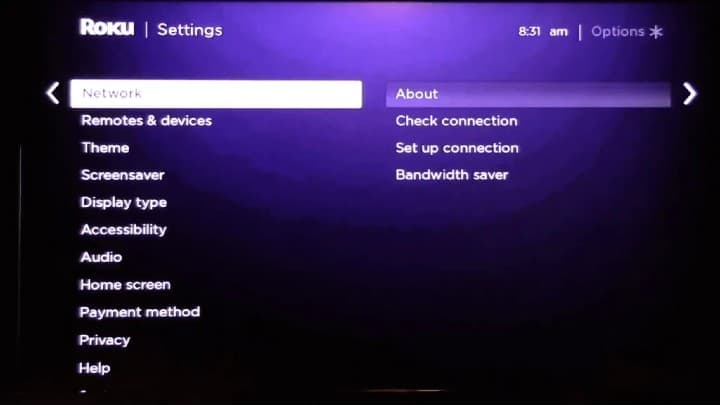
Step 6: You would finally see a bunch of different information appear on the screen now. Make a note of the figures written beside the Wireless and/or Wired MAC Address label. It would be written in the format of 00:00:00:00:00:00.
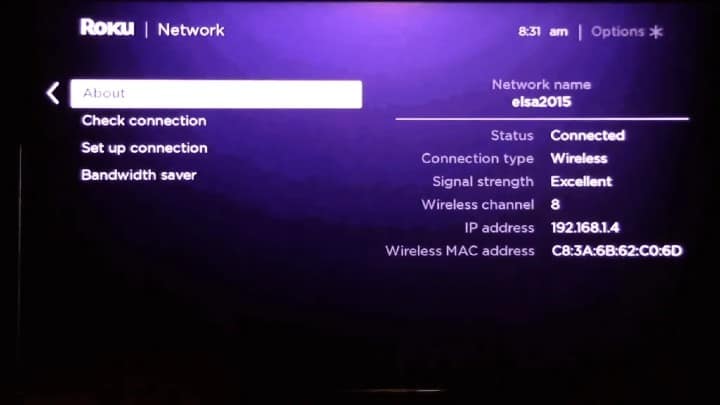
You can finally use this MAC Address for whatever purposes you might need it for. You can also read the article about How Do I Find Roku Ip Address.
FAQ’s
What is the wireless MAC address on Roku?
Much like an IP Address, the MAC or Madia Access Control Address is a physical address, which uniquely identifies a device on a given network. It consists of a unique combination of letters and numbers and is distinct for every Roku device ever manufactured. It is used for registering the device as one of your Personal devices.
Where do I find my Roku’s MAC address?
You may find the MAC address printed on the backside of the Roku device you own. In case, you are not able to find it there, you can alternatively find it in the Settings of the Roku player, under Network > About.
Is the device ID the same as the MAC address?
No, the device ID is different from the device’s MAC Address. Actually, the MAC ID itself consists of the device ID. There are 12 characters in a MAC address, the first six of which are the Block ID, which the last six states the Device ID.