If you are on the journey of weight loss, then you would have definitely heard of or even tried the Weight Watchers program. Some may have liked it a lot and have seen progress with the help of the Weight Watchers membership.
But, if you are one of those people who did not find it suitable or helpful for your body, then you might be looking to cancel Weight Watchers for good.
Like most subscriptions, canceling Weight Watchers isn’t as easy as it may seem. So, we are here to help you with it.
In this article, we will explain how to cancel Weight Watchers using many different methods such as via online, email, phone, and more!
What’s more, we will also answer some of your doubts later! So keep reading to know more.
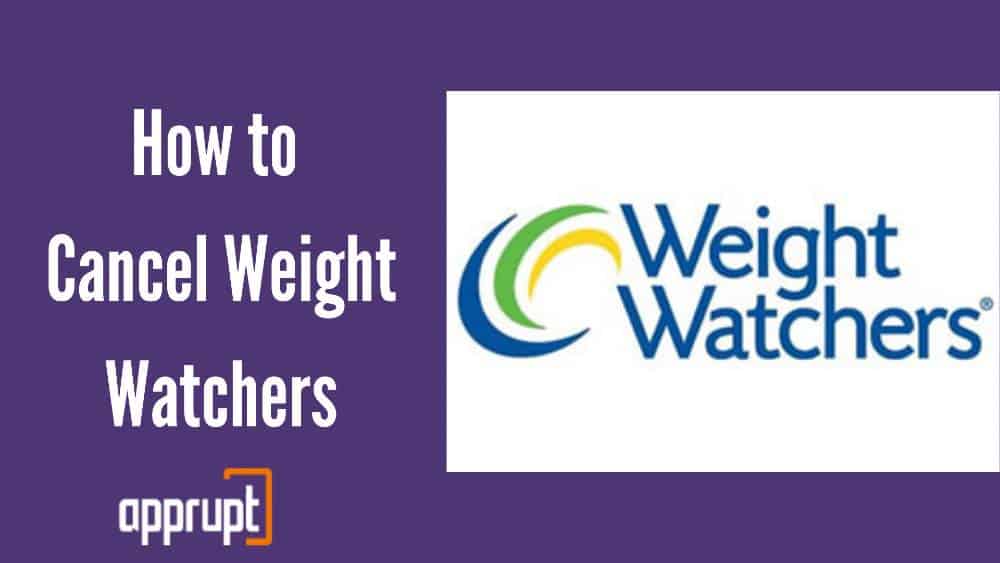
Can I Cancel Weight Watchers at any time?
Yes, technically you can cancel your Weight Watchers membership whenever you want to, but you might be charged an early termination fee if you cancel too soon.
So, if you do not want to pay an unnecessary early termination fee, then we suggest that you wait till the end of your Commitment Plan.
Once you get to the end of your multi-month Commitment Plan, you can safely cancel your Weight Watchers membership without having to worry about paying a cancellation fee.
How do I find out when my WW subscription ends?
If you are planning to cancel Weight Watchers, then you need to track your billing period. If you know when your plan is supposed to end, then you can cancel accordingly, so you can avoid the early termination fee.
To learn how to find out the ending date of your Weight Watchers subscription, just follow the steps below.
STEP 1– First, open a web browser and go to the Weight Watchers website. Log in to your Weight Watchers account.
STEP 2– Navigate to the My Account tab. You will see the Subscription & Billing section, under which you will find the last date of your Weight Watchers membership.
What is WW’s standard cancellation policy?
According to the Weight Watchers cancellation policy, there are three things to keep in mind.
If you have subscribed to the multi-month Commitment plan, then you will have to pay an early termination fee on canceling your Weight Watchers service before your Commitment Plan duration ends.
Once you cancel the subscription, your membership will end for good once the month in which you cancel passes.
If you are a member of the pre-pay Savings Plan, then your membership will be canceled completely when your initial plan period ends.
So, you have until the end of the cancellation month to use all the benefits of your membership, because once that month ends, so will your access to all the paid features.
Lastly, if you have subscribed to standard one-month plans, the cancellation will only become effective at the end of the cancellation month.
How to Cancel a Weight Watchers membership
Now, let us move on to the process of canceling Weight Watchers. There are many different ways to do it, so here they are.
Canceling Weight Watchers membership online
To cancel your Weight watchers membership online all you need to do is access the Weight Watchers website and follow the below steps.
STEP 1– Go to the Weight Watchers website, where you need to click on the login option, which can be found in the top right corner. Then input your information to sign in to your account.
STEP 2– Navigate to your profile page, where you will see the Cancel my account option. Tap on it.
STEP 3– The website will try to make your stay by offering other options but you have to click on Complete cancellation.
STEP 4– Then, you have to enter your personal details such as name, number, email address, and more, in the form. This will help the customer service department identify your account.
Ensure that you take screenshots of these screens so you can use them as proof in case your cancellation is not successful.
Step 5: This part is for those who are members of the prepaid monthly membership. If you want to have a card for this subscription, then you can cancel it by going to the help section on the website and completing the cancellation form there.
Canceling Weight Watchers via email
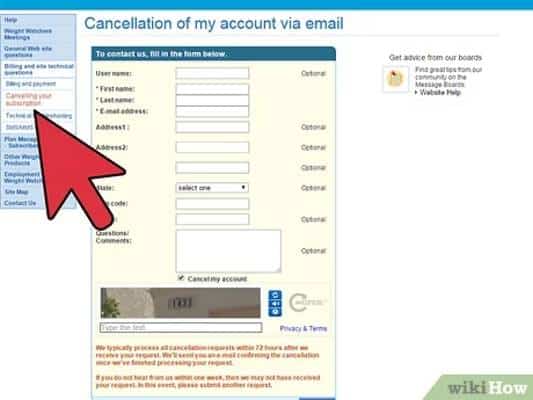
This method will help you cancel your subscription to Weight Watchers through email.
STEP 1– First, go to http://www.weightwatchers.com/help/cancel_viaemail.aspx.
STEP 2– Fill the cancellation form out by entering all your account details.
Once you fill it out, it may take up to 72 hours for your cancellation to become effective. If you are unsure whether it is successful, you can check your email account’s inbox for a confirmation mail.
If it has been a week and you still have not gotten a confirmation email, then you will have to send in another cancellation request.
Canceling Weight Watchers via phone
Want to cancel your subscription verbally? No problem, you can use the phone method to talk to Weight Watchers’ customer service team. Here is how to do it.
STEP 1- Dial 1 (800) 651-6000 to call up the customer support department.
STEP 2– To skip all the unnecessary steps such as surveys, just press 4, then 5, and 2 to reach a human representative.
STEP 3– The next step is to wait, approximately 30 minutes until you reach a rep. Now you need to talk to them to get your subscription canceled.
STEP 4– Remember to be kind to them, but always be firm and stand up for your decision. They might try to persuade you to not cancel your membership, but you need to stay level-headed and push on till the end.
STEP 5– Provide them with your account information, and ask them to cancel your subscription. Also, request them to give you a canceled number so you can double-check later on.
STEP 6– The last step is to confirm whether your cancellation is complete or not. Just call the customer service team again and check whether your subscription has been canceled.
You might have to tell them your cancellation number so they can verify your account.
Canceling Weight Watchers membership in Person
This method is for those who want to personally go to the meeting and cancel their subscription there.
STEP 1– Go to the meeting and meet your leader or room staff. They will help you with your cancellation.
STEP 2– Explain your situation to them. Tell them the reason for your cancellation, and stay firm about canceling it. They will do their best to persuade you to stay as a member, but it is up to you to be firm.
STEP 3– Lastly, inform them that you will no longer be attending meetings from now on, and you will not come in for your monthly weigh-ins because of your cancellation.
Canceling Weight Watchers membership Via mail
This method is a bit harder and can take a longer period of time, but you can still follow the steps below to do it.
It can take more than two weeks for this method to work and for your cancellation to take place.
STEP 1– Go to the website where you will have to sign in to your account.
STEP 2– Navigate to the cancellation screen, where you will see a form that you will have to print out.
STEP 3– Print the form out and fill it out. On the cancellation page, you will see an address. Note it down.
STEP 4– Then, mail the cancellation form to the address that you noted down before.
Is it possible to Pause your Weight Watchers membership?
No, unfortunately, the Weight Watchers program does not allow members to pause their subscriptions.
This may be a letdown for those who may want to temporarily stop their Weight Watchers subscription, due to any medical emergency or other reasons.
However, Weight Watchers does offer you the option of reactivating your subscription, after you cancel it.
If you have a change of heart after cancellation, then you can always resume your membership when you want to.
How do I know what membership I have on WW?
In case you have forgotten which type of membership you signed up for, you have a way of finding out. Here it is.
STEP 1– First, go to WW.com and sign in to your Weight Watchers account.
STEP 2– In the top right corner of the screen, tap on your Account button. This will open a drop-down menu.
STEP 3– Select the Settings option from the menu.
STEP 4– Go all the way down to the Account and Billing information section. You will be asked to sign in again to view your Account Settings.
STEP 5– Next, click on Account Status. Here, you can view all your account information. This is where you will find out the kind of subscription you are signed up for.
Can you Cancel Weight Watchers after the free trial?
The Weight Watchers free trial version is quite tricky because it automatically renews into a paid subscription.
So, you need to keep an eye on it and try to cancel it during the free trial itself, so you can avoid getting charged for a full subscription.
But if you did not cancel during the free trial, then yes, you still have the option to cancel after it. But be careful, because you will have to pay an early termination fee in this case.
Conclusion
If you realize that Weight Watchers just isn’t for you, then you can easily cancel your membership with our help.
Above, you can find all the different ways through which you can cancel your Weight Watchers subscription, including via email, phone, in-person, and many more.
Choose the method that you find easiest and do it so your membership can be successfully canceled.
If you had any questions about the Weight Watchers subscriptions such as whether you can pause, or what is the cancellation policy, then I’m sure that they have been answered above.
If you had followed our tips and tricks to a tee, then we do not doubt that you would have canceled your Weight Watchers membership in no time!