If you are no longer satisfied with your Home Chef subscription, then we suggest that you cancel Home Chef for good so you can save some money.
Home Chef is a service that is famous for delivering pre-portioned ingredients, with their meals delivered straight to you. These meals are scheduled automatically.
Even though Home Chef is one of the best meal kit delivery services, known for its convenience. You might have reasons such as going on a vacation or moving away, that will force you to cut ties with your Home Chef subscription service.

If you can relate, then you have come to the right place. We will not only show you how to cancel/pause your Home Chef subscription but also how to receive a refund from Home Chef.
Is it easy to cancel Home Chef subscription?
Yes! It is absolutely easy to cancel your Home Chef account and subscription. In fact, you can even do it online, from the comfort of your own home.
Home Chef does not allow you to cancel your subscription for good though, but they do offer the option to pause your Home Chef account. You will learn how to cancel/pause your Home Chef account below.
Canceling Your Home Chef Subscription
Now, let us finally dive into how you will cancel your Home Chef membership. Keep reading to find out more about the cancellation process.
Cancellation process
Step 1: Go to Home Chef and simply log in to your account.
Step 2: You will see the My Account button in the top right corner of the page. Click on it to open a drop-down menu.
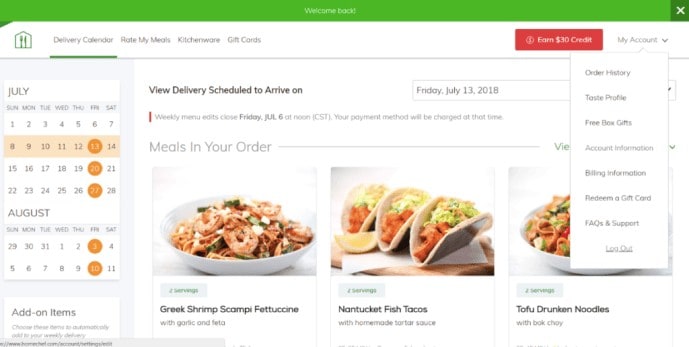
Step 3: Select the Account Information option from the menu.
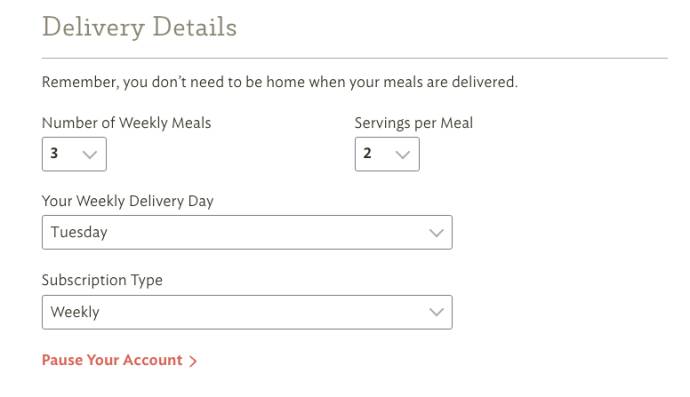
Step 4: On the Account Information page, navigate to the Delivery Details section. In the Delivery Details part, you will notice the Pause Your Account button at the bottom. Tap on the link.
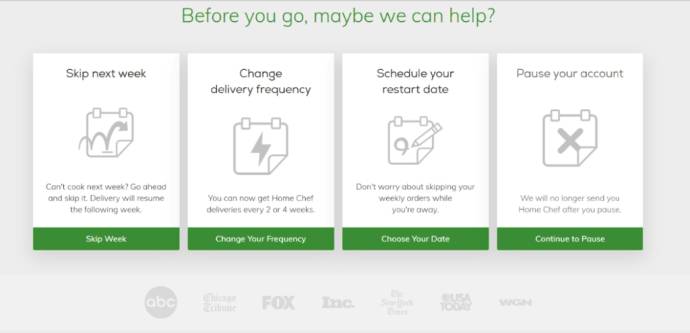
Step 5: The website will try to persuade you to stay by offering workarounds as one last chance. But, to skip ahead, just click on Continue to Pause subscription, which can be found under the Pause your Account tab.
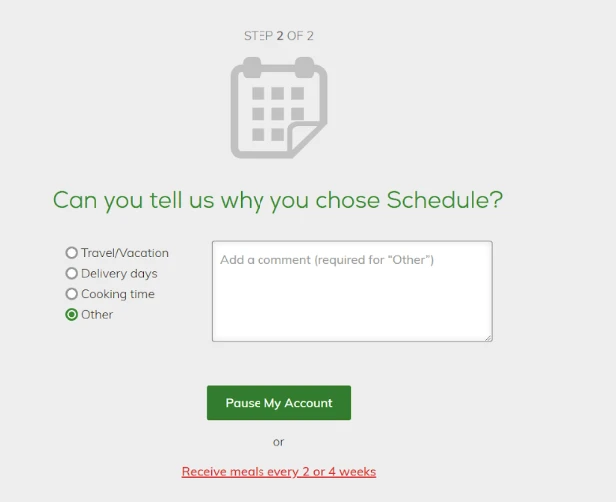
Step 6: Then, you will be asked to choose the reason why you want to cancel your Home Chef subscription or pause your account. Either select a reason or type it down in the Comment box.
Step 7: Lastly, hit Pause My Account, and voila! You have canceled/paused your Home Chef service successfully.
Important Notes About Cancelation
According to the Home Chef service cancellation policy, your subscription service will only be canceled completely the week after you submit your cancellation request.
So, if you requested for cancellation on a Monday, then your delivery for that week will still come to you. Only after that week gets over will your membership be canceled fully.
If you do not want to pay for the meal kit delivery that is coming, then make sure to submit your cancellation request before noon Central on Fridays.
Changed your mind and want your Home Chef subscription back?
No problem, you can always resume your Home Chef account.
- All you need to do is go to the Home Chef website and log in to your account.
- Then, you need to tap on the Un-pause my account button on the subscription page.
- Once you click on that option, you can change and update your account settings from the subscription tab.
Remember to unpause your Home Chef membership before noon Central on Fridays. If you do this correctly, then you will be able to start getting your future orders in the upcoming week itself.
But if you unpause your membership after Friday, then you will only receive the first order of your meal kits and deliveries after the current week.
Is pausing Home Chef the same as Canceling?
Yes, since you cannot cancel Home Chef services, you can only put your membership on hold and pause it for a period of time.
Pausing your Home Chef membership is essentially the same thing as canceling it, except pausing it gives you the liberty of resuming it whenever you want it again. Once you resume your membership, your meal kit delivery will restart again.
During the time that you have paused your membership, you will not be getting any meal delivery.
How do I get a refund from Home Chef?
If you find a defective product from your Home Chef meal delivery, or if you are not satisfied with the products, then you can request a redeemable credit or refund within seven days of the delivery date.
However, if your purchase amount goes beyond $100, then you will not be able to receive full refunds and Home Chef has the sole power to reject or accept your refund requests.
If you paused, skipped, or canceled your meal kit delivery before the deadline, then you will have to give Home Chef proof of your cancelation.
Only if they receive evidence that you paused, skipped, or canceled your order, will they give you a full refund within 30 days after you submit the cancelation request.
If you didn’t pause, cancel, or skip your order ahead of its delivery date, but if you still refuse to receive the delivery for some reason, then Home Chef has the right to either issue you a refund or credit or deny it entirely.
If Home Chef approves a refund for you, then you will get it through the same payment details that you submitted for your deliveries.
Refund process
To submit a refund request, you have to just send an email to support@homechef.com about your situation. This email will reach the Home Chef support team. Make sure to include all your account details.
Conclusion
To summarize this informative article, if for whatever reason you may have to say goodbye to your Home Chef membership, we are here to help you with it.
You not only learned how to end your Home Chef membership but also how to receive a refund from Home Chef. In addition, we have explained the important details regarding canceling or pausing your membership.
Canceling popular subscription services can be difficult at times. But, with our help, we promise that you will successfully cancel your Home Chef services in no time!
I want to cancel my subscription to home chef