Funimation brings you the joy of some amazing Japanese anime and other East Asian entertainment for all the anime fans out there. But like Funimation, there are other Anime-based streaming services such as Crunchyroll, which is arguably better, according to some.
You may not be interested in dubs, or you may be looking for a more expansive library of Anime than what Funimation has to offer.
Well, in this case, you have made the right decision by choosing to cancel your Funimation subscription. We will explain the various ways you can use to cancel it, such as using the website, Android device, iPhone, and many more! Continue reading to find out how.
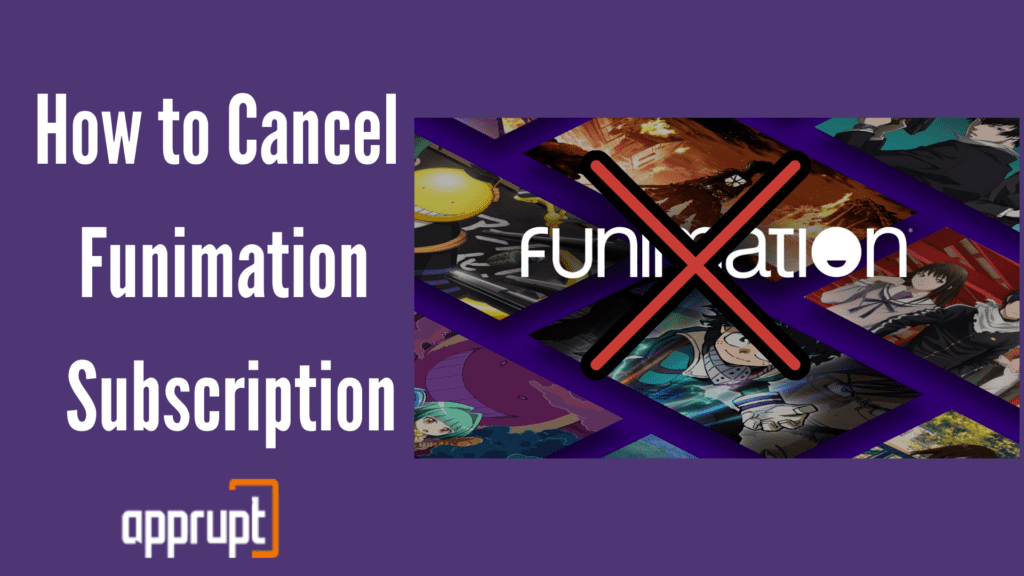
How easy is it to cancel a Funimation account?
The answer is simple: Very easy! Canceling your Funimation subscription is a piece of cake compared to other subscriptions. The process is absolutely simple and quick, no matter which method you choose out of the ones below.
Can you cancel your Funimation any time?
Yes, you can cancel your Funimation subscription anytime you want, and anywhere too. You can do it from your PC and phone, so time is not an issue. Your Funimation subscription renews automatically.
So, all you need to remember is that it is better to cancel at least 24 hours before the end of your subscription or free trial, so you will not get charged for another billing cycle.
How to Cancel Funimation Subscription
We have gone through some commonly asked questions about canceling your Funimation subscription. Now let us jump right into the different methods that you can use to cancel your subscription.
The first method below will show you how to cancel your Funimation subscription through their official website.
1st method: Cancel Funimation On the website
Step 1: Open your computer and launch a web browser like Google Chrome. And visit the official site of Funimation or Click here.
Step 2: In the top right corner, click on the login button and sign in to your account.
Step 3: You will see a purple circle button in the top right corner of the next page. Tap on it to open a drop-down menu.
Step 4: Then, select the My Account option.
Step 5: At the top, press the Subscription heading.
Step 6: Next to your Funimation subscription details, click on the Cancel option.
Step 7: The website will ask you to confirm your cancellation. Here, tap on Cancel Subscription.
The following method is for Android users who want to cancel their Funimation subscription through their device.
2nd method: Cancel Funimation on Android
Step 1: On your Android device, launch the Funimation app, and check if you are signed in to the correct account.
Step 2: Click on the three horizontal lines icon to open a menu. Next, click on the Settings option.
Step 3: Then, tap on Your Plan. You will then go to the Subscriptions page in Google Play Store.
Step 4: From the list of all your subscriptions, find your Funimation subscription and press it.
Step 5: Click on Cancel Subscription and confirm by choosing a reason for your cancellation.
The third method is for those who wish to cancel their Funimation subscription through their iOS device or iPhone. You cannot go through the Funimation app, so you need to cancel through the Settings app on your iPhone.
3rd method: Cancel Funimation on iOS/iPhone app
Step 1: First, open the Settings app on your iPhone.
Step 2: Then, you need to click on your Apple ID or name at the top of the page.
Step 3: Tap on the Subscriptions option.
Step 4: Choose your Funimation subscription and hit Cancel Subscription.
Wondering how to cancel your Funimation subscription through your Apple TV? Look no further. Follow the method below to do so.
4th method: Cancel Funimation on Apple TV
Step 1: On your Apple TV, navigate to the Settings application.
Step 2: Click on the Accounts button and go to Manage Subscriptions.
Step 3: You will be asked to log in to your Apple ID account. Sign in with the correct information.
Step 4: Choose the Funimation subscription and switch off auto-renewal to end your membership. Lastly, confirm your action.
If you had bought Funimation as an Amazon In-App Purchase, then this is how you cancel it.
5th method: Cancel Funimation on Amazon In-App Purchase
Step 1: Open a web browser and go to the Amazon App store.
Step 2: Sign in to your Amazon account and tap on Your Subscriptions.
Step 3: You will find your Funimation subscription, next to which you need to press the Actions button.
Step 4: Lastly, click on the Turn off auto-renewal option and confirm.
The sixth method will tell you how to use your Microsoft Wallet on Xbox One to cancel your Funimation subscription.
6th method: Cancel Funimation on Microsoft Wallet on Xbox One
Step 1: Launch a web browser on your computer, and go to the Microsoft login page or click here.
Step 2: Use the right username and password to log in to your Microsoft account.
Step 3: Navigate to the Services & Subscriptions tab and find your Funimation membership.
Step 4: Next to it, tap on the Manage button.
Step 5: Last but the least, hit Confirm Cancellation.
Canceling your Funimation subscription through your PS4 is very easy. If you used the PS4 console for your Funimation app, you need to cancel to the website. Follow the directions below to do it.
7th method: Cancel Funimation on PS4
Step 1: Launch the web browser on your PC and visit the Funimation page or click here.
Step 2: Sign in to your account by tapping on the login button.
Step 3: You will find the purple circle button in the top right corner. When you click on it, you will see a menu.
Step 4: From that menu, select My Account.
Step 5: Then, press the Subscription option and click on Cancel.
Step 6: To confirm, hit Cancel Subscription.
Lastly, here are two ways through which you can cancel your Funimation subscription through Roku.
8th method: Cancel Funimation on Roku
The first one involves the Roku streaming device itself.
Submethod 1: Through the Roku device
Step 1: Take your Roku remote and click on the Home button on it.
Step 2: Use the directional pad on the remote select your Funimation channel.
Step 3: Then, tap on the asterisk button on the Roku remote. This will open up a menu.
Step 4: Choose the Manage Subscription option.
Step 5: Click on the Cancel Subscription button, Then click on it again to confirm. Lastly, tap Done to end the process.
The second way shows you how to cancel through the Roku website.
Submethod 2: Through the Roku website
Step 1: Open an internet browser on your phone or PC and visit http://my.roku.com/.
Step 2: Log in to the correct Roku account.
Step 3: Go down to the bottom of the page and click on Manage Your Subscriptions.
Step 4: Find your Funimation subscription, which will be listed under Active Subscription. Then, hit Cancel Subscription.
Step 5: Next, pick a reason for your cancellation and confirm.
How to Cancel Funimation Free Trial
The method for canceling your free trial is the same as the one you use to cancel a full subscription through the Funimation website. Here it is again.
Step 1: Open an internet browser on your computer and visit http://www.funimation.com/.
Step 2: Then, sign in to your account.
Step 3: Tap on the circle icon which is farthest to the right to open a menu. Here, select My Account.
Step 4: Go to the Subscription section and hit Cancel to cancel the free trial. Lastly, confirm your cancellation.
Funimation Won’t Let Me Cancel Subscription? What to do?
If you are trying to cancel your Funimation subscription but cannot, you may not be using the original device you signed up through.
For example, if you signed up through Roku, you can only cancel your Funimation subscription. In this case, try to cancel your subscription through the same channel.
If this does not work and Funimation is still not allowing you to cancel, you can remove your payment information like your credit card details.
If you cannot do that, your last option is to ask your credit card company to block the transactions to Funimation because they refuse to cancel.
Conclusion
If you have read till the end of this article, your cancellation must have gone successfully! After you cancel your Funimation subscription, you can still access the benefits of the subscription until the end of your billing period.
Once you cross that date, your subscription will officially be over, and you will no longer have access to the subscription. But do not worry because even if you do change your mind after you cancel the subscription, Funimation allows you to reactivate your subscription anytime.