HBO Max hosts loads of original HBO content in addition to content from popular entertainment companies. Since its launch in May 2020, the channel has held a tough competition against popular streaming channels like Disney+, Netflix, etc.

However, HBO Max was not available for Roku users until December 2020. If you are a Roku user, you might have noticed that you couldn’t access content from HBO Max on Roku during this period.
But, the good news is that now Roku users can download and add HBO Max on Roku without any hassle!
In this guide, we’ve covered the steps to launch HBO Max on your Roku device and other necessary questions that might be running in your mind, so keep scrolling!
Is HBO Max on Roku Yet?
Fortunately, you can now access HBO Max on your Roku TV just as you download any other channel. The channel is available on the Roku channel store since December 2020, after Roku and WarnerMedia signed an agreement.
Is HBO Max Free on Roku?
Roku users cannot watch HBO Max without subscribing to its premium plan. However, if you have subscribed to a cable service that includes an HBO streaming service, then you may access it for free on your Roku stick. Otherwise, you’ll need to purchase a subscription.
HBO Max Roku Price
HBO Max is one of the expensive streaming platforms. It offers a premium plan of $14.99 per month, which is comparatively higher than most other services. Besides, it doesn’t have a free trial.
Nevertheless, this plan gives you access to over 10,000 hours of premium content. So, if you seek endless entertainment, the price won’t hurt you much.
Also, do keep in mind that Roku doesn’t offer stand-alone subscriptions for HBO Max. Hence, you’ll need to purchase the premium plan from the HBO website or any other streaming platform like Hulu, Amazon Prime Videos, etc.
How to Get HBO Max Roku Free Trial
Sadly, HBO Max has dropped off its 7-days free trial plan entirely.
Though, that doesn’t mean that you cannot get a free trial!
If you are not sure whether you want to purchase the subscription or not, you can head to Hulu or Amazon Prime Video and get the free trial from there. You can sign up for HBO Max on any of these two platforms and enjoy its content for up to a week for free!

But do remember that once your free trial ends, you’ll need to pay up for the service or choose to cancel hbo max subscription.
How to Install HBO Max on Roku
The process of watching HBO Max on Roku differs for existing HBO users and new subscribers. In this section, we’ve explained the process for both types of users. Check it out below!
Installing HBO Max on Roku for new subscribers:
If you have never used or installed HBO services on your Roku, you can follow the steps listed below and enjoy its content.
1. You will have to first begin by subscribing to the service. For that, visit the HBO Max website on your browser and hit the Subscribe Now button.
Then provide the necessary information and purchase the $14.99 monthly plan. (Alternatively, you can opt for the free trial as mentioned in the previous section.)
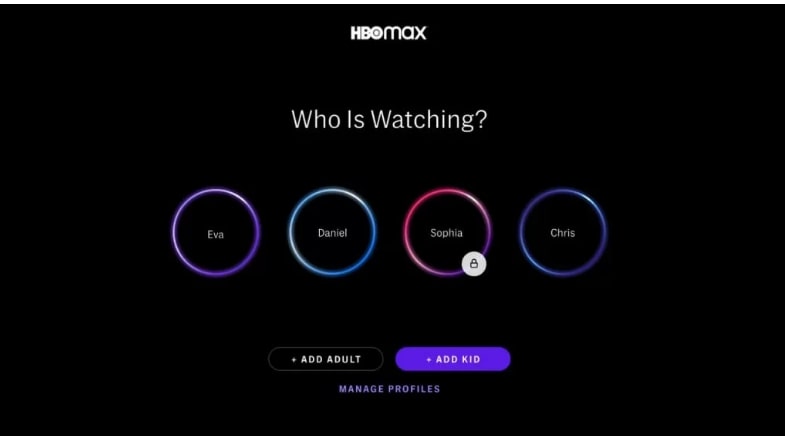
2. Press the Home button on your Roku remote and click on streaming channels.
3. Click on the Search channels option.

4. Type HBO in the search bar.
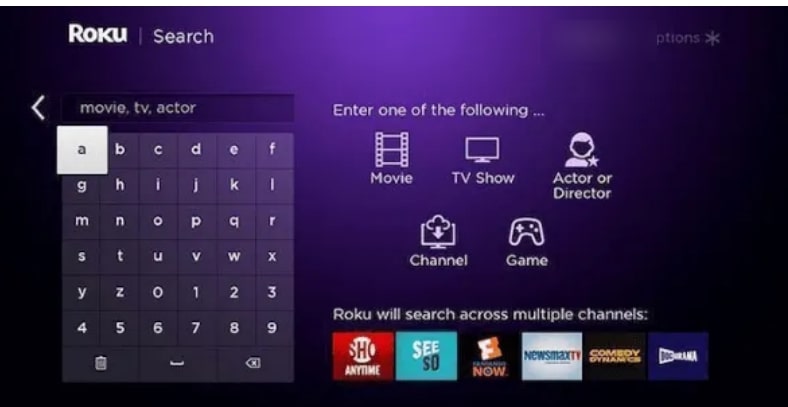
5. Now look for the HBO Max app from the list and tap on it.
6. Click the Add Channel button to add HBO max.
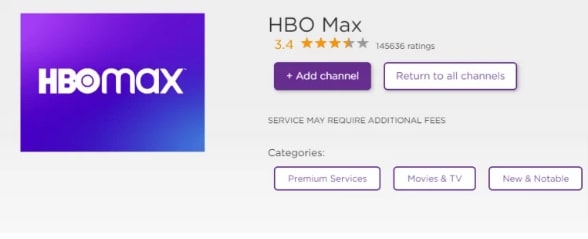
7. The channel will be installed.
8. Select OK and press the home button.
9. Enter your login credentials.
10. You can now start watching content from HBO Max app without any worries!
Existing HBO users:
If you are an existing HBO service user, you’ll hardly need to put in any effort. In most cases, the HBO app gets automatically updated. However, if it doesn’t, you can force update it using the steps given here:
1. Use your remote to find the HBO app.
2. Select the app but don’t start it.
3. Press the Star (* asterisk) button on your Roku remote.
4. Select the Check for updates option.
5. The app will get updated, and the HBO Max icon will replace the old HBO icon.
How to Sign in to HBO Max on Roku
As Roku has stopped providing HBO Max subscriptions from the Roku store directly, you need to sign up through the official website. Alternatively, you can also purchase a subscription from third-party streaming services.
Once you purchase the plan, you will have to provide your login credentials on the HBO Max login page on your Roku. And you will be able to stream your favorite shows and movies to Roku. Learn How to sign out of hbo max on roku.
RELATED: Mobdro on Roku
What Can I Watch on HBO Max with Roku?
The list is just endless! HBO Max app offers Roku users more than 10,000 hours of fully entertaining shows, movies, documentaries, and anime under various genres.

Again, it has not only original HBO content but also content from other famous entertainment sites. (You can only imagine what it means to have so much to watch in a single place.)
Some of the iconic content on HBO Max includes all seasons of Friends, The Big Bang Theory, Midway, Gossip Girl, Lovecraft Country, The Flight Attendant to name a few.
What Other Streaming Services are Available on Roku?
Roku hosts more than 4000 channels streaming various content like TV shows, news, films, gaming, fitness, music, etc. You get both free and paid channels that will keep you hooked to your Roku TV all day long!
The most subscribed platforms on Roku are Netflix, Hulu, Amazon Prime Video, Discovery Plus, Twitch, Disney Plus, etc. You can simply take a tour of the Roku channel store to know what’s of your interest there!
What Other Devices Can I Watch HBO Max On?
Apart from Roku, you can watch HBO Max on other streaming services available on Smart devices like Amazon Fire TV, Apple TV, Android TV, PlayStation 4 and 5, Xbox One, Chromecast, Mac PCs, iPhone, iPad, Chromebooks, etc.
Related: How to cast Dailymotion on Roku
Similar to any other channel, you might likely run into an issue while streaming HBO Max on your Roku device. But you need not panic. Such problems might occur due to connectivity issues or a bug in the channel.
Read this guide if HBO Max Not Working or if you want to Cancel hbo max subscription.