Are you a sports enthusiast and looking for the right channel to watch sporting events and live sports? Then DAZN is the right option for you. This subscription-based app has a library full of sports events and other entertainment content. You can watch Dazn app on Roku device very easily after getting it from the Roku Channel store.
Even though Dazn app is a subscription-based app, the rate is very reasonable. This means anyone who wants to watch exclusive sports content must buy it. With Roku device, you can sign up and renew your subscription in no time.
Now, if you are a Roku device user, you must be wondering how to stream Dazn app. The following section will help you to learn how to add channel watch DAZN on Roku device.

DAZN Features
The DAZN app has a number of lucrative features. The following is a list of the DAZN features :
- It lets you watch on demand and live contents on the same app
- You can stream exclusive boxing programmes and also several event highlights on DAZN
- DAZN offers regular updates such as weekly shows, documentaries, classic fights and so on
- You can stream DAZN on various streaming devices
- Also, you can stream DAZN on two devices at the same time
- You can view the contents on 1080p
How much does DAZN cost on Roku?- Subscription Plans
DAZN app comes with a number of sports events. You can download it for free with Roku device. However, to stream the contents you have to buy a subscription plan. Because DAZN is a subscription-based service.
There are two different plans available for the users. You can buy either the monthly plan or the annual plan. The monthly plan costs $19.99 per month on the other hand the annual plan costs $99.99 per year.
Besides, on buying your first plan you will get a one month free trial. You can cancel your subscription at any point in time. But make sure to cancel before the trial period ends or else you have to pay its tariff.
How to Add DAZN on Roku?
DAZN on Roku is natively available on the Roku channel Store. So, you can add Dazn app following some simple steps from the Roku Channel Store.
The steps to add channel are given below.
Step 1: Using your Roku remote press the home button. This will lead you to the Roku home screen of Roku device.

Step 2: From the sidebar of your home page, choose the search channels option. Then, on the search bar type DAZN. You can type Dazn Channel using your virtual keyboard.

Step 3: After the search is completed you will get a list of seach results. Select the DAZN app icon from the search results.
Step 4: Nextly, click on the Add channel option from the dazn channel app page to add Dazn on Roku device.
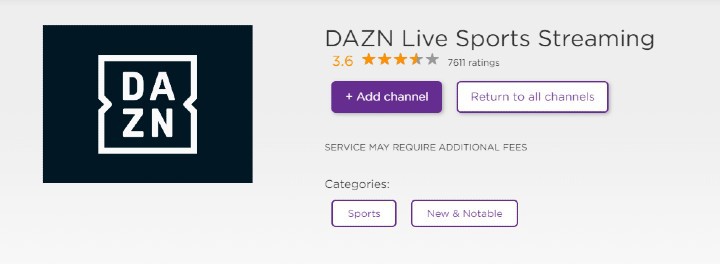
Step 5: Now, after you install Dazn tap on Go to the channel and Launch DAZN on Roku.
Step 6: After you have launched it, tap on sign in. Then provide your DAZN account log in details.
How to stream DAZN on Roku?
After you install DAZN on Roku, it’s time to start streaming it. Remember, unlike your downloading process, streaming would require the configuration of your login details. Once it is done then you are good to stream the events. Now, let us see further how to do so.
Step 1: First of all create your DAZN user account. Do this even before you install the app.
Step 2: Now, after installing the app launch it on Roku. After that opt for the sign in option from your welcome page.

Step 3: You will be redirected to a page where you have to provide your username and password. After you provide the correct login credentials, you can start streaming all the live and on-demand events available on DAZN.
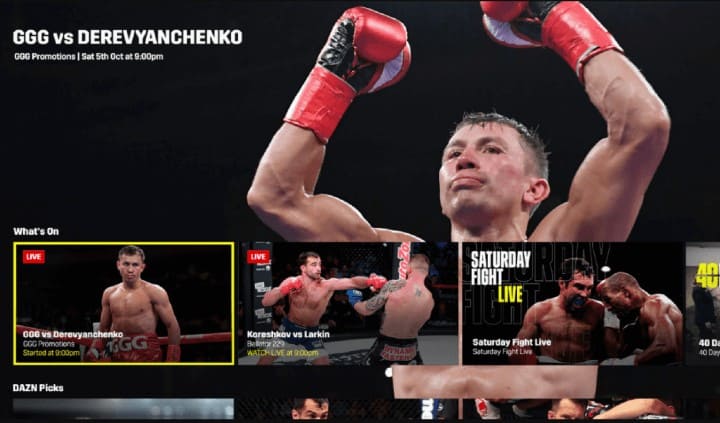
FAQs
Is DAZN available on Roku?
Yes, DAZN is present on the Roku channel store. This means you can install the Dazn app hassle-free following some simple steps from the Roku channel store. Once you install and activate the app on your Roku device, you can enjoy the various programs on it.
Is DAZN free on Roku?
DAZN is a subscription-based service. But you can definitely download this app for free on your Roku. However, to watch the contents from this one stop app you have to buy a subscription plan according to your requirements.
There are two different plans available and you can choose one of your choices. After buying your plan you can install the Dazn app and enjoy one month free trial as well. Check out Does DAZN offers a Free Trial?
On How many devices can I watch DAZN?
DAZN can be streamed on two different devices at the same time. You can install the DAZN app on your Android, iOS, Firestick, Roku, or any other device which supports it.