CBS Sports is one of the most highly rated sports streaming channels for sports lovers. It features live sporting events, recaps, highlights, and sports news like College football games, NCCA Basketball, WWE, MMA, etc.
Using your pay-tv subscription, you can watch CBS Sports Network or download the CBS Sports channel on your Roku device and activate it using CBS All Access Subscription.

If you are a Roku user, refer to the guide below to learn how to install and watch CBS Sports on Roku.
How To Watch CBS Sports on Roku
CBS Sports channel is available for download on the Roku channel store for free. After downloading and activating CBS Sports on your Roku device, you can watch all the sports content on your TV with limited ads.
However, before installing CBS Sports on Roku, you will need to sign up for a CBS account on cbs.com. Once you complete the signing process, you can continue with the steps mentioned below to install CBS Sports on your Roku.
Step 1: If you haven’t completed setting up your Roku device, connect it to the HDMI port of your TV and complete the setup process.
Step 2: Press the home button on your Roku Remote.

Step 3: Navigate to the Search menu.
Step 4: Type CBS Sports Stream & Watch Live in the search bar and select the channel from the results displayed.

Step 5: Click on the Add Channel option to install CBS Sports Stream & Watch Live from the Roku Channel Store.
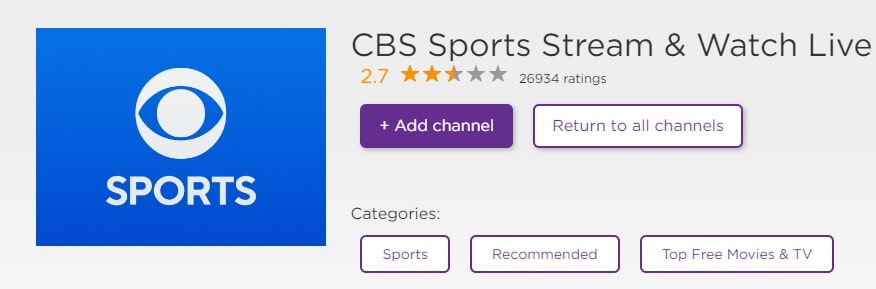
Step 6: Once the channel is downloaded, click on OK on the popup that appears.
Step 7: Now launch CBS Sports Stream & Watch Live by clicking on Go to Channel or from the channel list.
Now you can use the Paramount Plus app [Old name CBS All Access app] to watch the All CBS originals that you used to watch, like The Good Fight” or “Star Trek: Discovery.” You can download Paramount Plus for free, just like the CBS Sports app from the Roku Channel store.
How To Activate CBS Sports on Roku
Here’s how you can Activate CBS Sports Roku – www.cbssports.com roku.
Step 1: Launch the CBS Sports channel from your channel list.
Step 2: Tap on the Sign In option.
Step 3: An alphanumeric activation code will appear on your television screen. Note down this code or keep the screen on as you perform the next steps.
Step 4: Open a web browser on your smartphone or PC.
Step 5: Visit the CBS Sports site for the Roku TV activation code. (https://www.cbssports.com/roku/).
Step 6: Enter the activation code from your TV and hit Next.
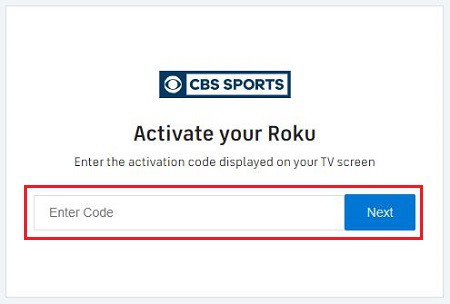
Step 7: Provide your login credentials to sign in to your CBS account.
Step 8: Verify the details on Roku, and your account will get activated. You can now watch the CBS Sports channel on your Roku TV.
Related: Learn How to Cancel CBS All Access on Roku
Alternative Ways to Watch CBS on Roku without a CBS All Access Subscription
With the CBS All Access Subscription, you can watch the contents of CBS Sports HQ and CBS News Live.
There are two subscription plans for CBS All Access:
- Limited commercial plan – $6 per month
- Commercial-free plan – $10 per month
Both these plans let you stream CBS Sports for free. However, if you don’t want to purchase the CBS All Access Plan, you can stream CBS Sports through the following streaming services.
- YouTube TV
- Hulu + Live TV
- Sling TV
- AT&T TV
- fuboTV
All these streaming services are available on the Roku Channel Store. So you can download them from there and stream CBS Sports using these services. The only disadvantage of using these services is that they only stream CBS Sports Live events.
Related: Watch beIN Sports Connect on Roku
Can you watch CBS Sports on Roku for free?
You can watch CBS Sports on Roku without paying any subscription fees. However, Roku asks you to provide your TV provider details to stream CBS Sports. So, you must use the login credentials provided by your TV provider to sign into CBS Sports on Roku.
Alternatively, you can watch CBS Sports using your Paramount+ subscription. You can purchase a Paramount+ subscription from its website Paramountplus.com.
Conclusion
CBS Sports is an excellent channel to watch sports content. The content on this channel is not limited to live sports events but also includes sports news, highlights, and expert discussions. So if you are a sports fan and Roku user, follow the steps mentioned above to install and watch CBS Sports on Roku.
Related: How to Watch NBC Live on Roku and NBC sports