Bally Sports on Roku is the newest addition to Roku’s ever-expanding list of top-notch sports channels. It was earlier known as Fox Sports Go and it rebranded its name on March 31st, 2021, under Diamond Sports Group and Sinclair Broadcasting.
This channel is here to be your go-to channel for all things sports. You can watch from its extensive range of sports content, consisting of over 4600 live local professional broadcasts every year, from internationally known global live sporting events like NBA, MLB, NHL, to various College Football and basketball matches, and even High school sports events.

It is also home to 21 regional sports networks including Bally Sports Arizona, Bally Sports Detroit, Bally Sports Florida, Bally Sports Great Lakes, Bally Sports Kansas City, Bally Sports Indiana, Bally Sports Ohio, Bally Sports Oklahoma, Bally Sports San Diego, Bally Sports Wisconsin, etc.
We shall now dive into this article where we will learn all about how we can add and activate this channel on Roku and another alternative to stream and have a sporty time with this channel on Roku.
How to Add Bally Sports on Roku?
The official app for Bally Sports is available on the Roku Channel Store. Hence, you can download it from the Store straight onto your Roku in a few easy-to-follow steps:
Step 1: At first, plug in the HDMI cord from the Roku streaming device into its port on the TV to establish a connection between them. Power up both devices then.
Step 2: Do connect your Roku to a strong and fast wireless internet connection. Push the Home button on the Roku remote control to bring the Roku Home Page on the screen.

Step 3: Navigate the pointer to the Streaming Channels option on the list of options on the left side panel of the screen. Selecting it would open the Roku Channel Store.

Step 4: Next, head over to Search Channels. Type in Bally Sports in the search box and search for the app.

Step 5: Choose the Bally Sports app appearing in the list of search outcomes. The next page would show a short description of the channel along with the Add Channel button. Tap on it to begin the channel installation procedure.

Step 6: You have to wait while the app gets downloaded onto your Roku. Once it does, a prompt would be displayed on your screen confirming the same. Click on OK.
How to Activate Bally Sports on Roku?
You can only activate and stream Bally Sports on Roku if you already have a pay-TV subscription to any of the major cable or satellite TV providers. You would need the credentials of your pay-TV account to activate and get access to all the content that Bally Sports has to offer.
Step 1: Click on Go to Channel after the channel is added on your Roku TV successfully to open this newly added channel.
Step 2: Go to the Settings option from the menu on the top of the page and click on Connect TV Provider. An activation code would now appear on the screen that you must make a note of somewhere near.
Step 3: Now, grab any smartphone, PC, or laptop and open any web browser you like. Visit Activate Ballysports – ballysports.com/activate
Step 4: Enter the ballysports.com activate code you noted in Step 2 in the designated empty space. Pick your pay-TV service provider from the list of services.
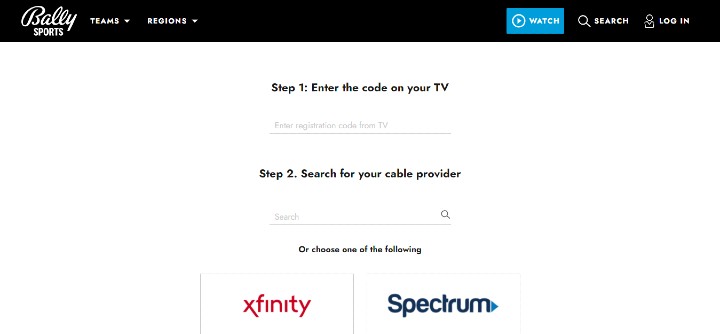
Step 5: You would now be asked to enter your pay-TV account credentials to log into your account. Once you log in successfully, you can now dive into all of your favorite Bally Sports content.
Bally Sports on AT&T TV Now

Guess what? You can watch Bally Sports on Roku even if you have gotten rid of your cable TV subscription. How? Through AT&T TV of course!
AT&T TV is the only live TV streaming service that includes Bally Sports in its channel lineup. You have to buy its “Choice” subscription plan for $84.99 per month to stream live games on this channel.
It comes with more than 90 top-tier channels including A&E, CNN, Cartoon Network, Comedy Central, Disney Channel, Discovery, E!, ESPN Plus, Fox News, FX, Freeform, Hallmark Channel, History, MTV, Nickelodeon, Syfy, Paramount Network, TLC, VH1, USA Network, WE tv, etc.
AT&T TV offers up to 20 hours of cloud DVR storage. You can watch it on up to a whopping 20 devices at the same time. Its on-demand library is also decently large, consisting of over 45000 pieces of content.
Its brilliant platform support includes Amazon Fire TV, Android TV, Apple TV, Google Chromecast, Roku, Android and iOS Phone/Tablet, Mac and Windows devices, Sony Smart TV, Samsung Smart TV, VIZIO Smart TV, LG Smart TV, etc.
See also: How to Get Sec Network on Roku
Wrapping Up
Even though Bally Sports is comparatively a new channel, it is worth a tough competition to its competitor channels. As you read in the article, you can download and activate the channel on your Roku devices quite easily, from Roku TV, Roku Ultra, to Roku Streambar, Roku Premiere, Roku Streaming Stick+.
Alternatively, you can also stream all of the content of this amazing channel with an AT&T TV subscription. We hope you found all the information you were looking for in the article. Finally, sit back and have a great time!