Roku is one of the best streaming devices available to own for both on-demand and live content. But, sometimes Roku devices experience issues such as restarting, freezing, or crashing while streaming and many Roku users have been complaining about this.
Hence, we have prepared this article stating several factors responsible for this and solutions to fix restart or freezing issues.
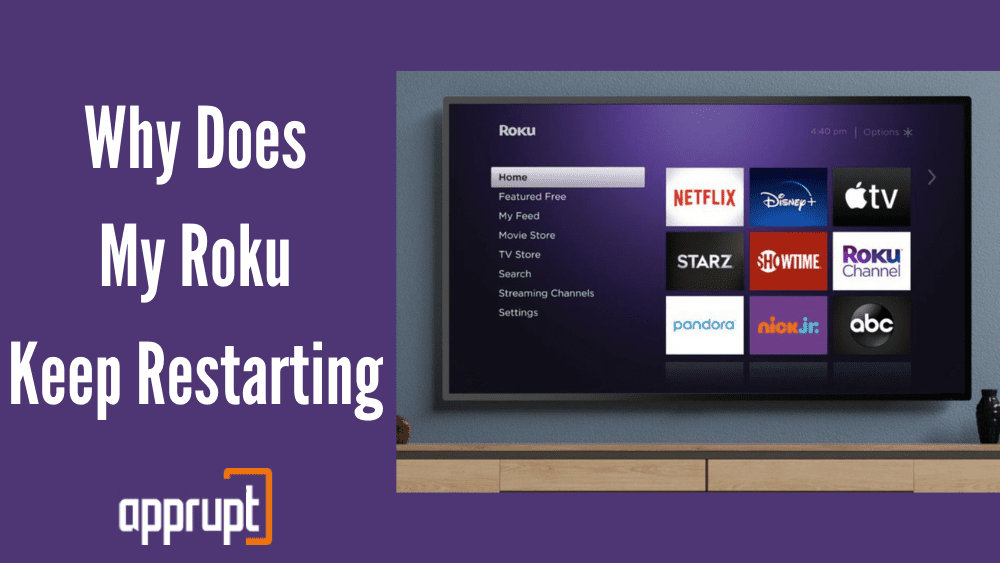
Various Reasons Your Roku keep Restarting/ Freezing
There can be various possible reasons behind Roku’s restarting or freezing abruptly, and we’ll now tell you about each of those reasons.
It is recommended to keep trying these ways until one of them works for you. All the possible causes are stated below:
- Hardware issues with Roku devices
- Server issue on an App’s end
- Unstable or Poor Internet Connection
- Overheating due to extra load
- Corrupted cache and data
- Due to Overheating
Here are ways to Fix if your Roku Keeps Restarting
We will provide you with several different ways to fix the issue of your Roku device restarting on its own or freezing. Let’s see these ways:
1. Try Using a New Power Supply and USB Cable to Power your Roku Device
Restarting Roku devices could be a result of Low or insufficient power to your Roku device. Every Roku streaming player and the streaming device comes with a power adapter or a cord.
Read on to know Why does my Roku say low power
You can directly unplug your Roku streaming device from the USB port on your television’s back and plug it again into the USB port on the Roku power supply adapter before plugging it into a wall power outlet.
2. Try Performing a Factory Reset on Your Device
When you factory reset your Roku streaming device, it removes all the data or details on it and eliminates any bugs or corrupted cache as well. Additionally, it resets all the settings on the device and makes your Roku streaming device ready for initial setup.
You can factory reset your Roku streaming device from the device settings or with the use of a hardware reset button on the back of your Roku device.
3. Replace the Micro-USB Cable [Used to connect a device to the Wall Power Adapter]
It is recommended to replace the Micro-USB cable to connect your Roku device to the wall power adapter. Roku crashing or restarting can happen due to cable issues which might not provide enough power to the Roku device.
Try a few USB cables and see which one works best for you and eliminates this problem.
4. Update Software if you haven’t
Roku streaming devices are regularly updated to remove minor bugs and fixes. Check to confirm that you are not using an older software version of your Roku device.
If any updates are available, download and update your Roku device to the latest version and see if the issue persists.
5. Reset your Roku TV instead of Device
It is a possibility that there could be a problem with your Roku TV instead of the Roku streaming device. Freezing or kicking back to the homepage can be due to corrupted data or a built-in cache on the Roku TV.
You can try resetting your Roku TV and see if you can eliminate this issue.
6. Cool off Your Device if it is overheating
Overheating a Roku device could also be a significant problem behind this strange issue of Roku restarting on its own, freezing, or crashing. Roku devices do not have any in-built fans that could help with cooling.
You can unplug your device, leave it idle for some time, and restart it afterward to see if the issue is resolved.
Ensure that there isn’t anything covering your Roku device that could obstruct the cooling down of your Roku.
Learn Why is my Roku device overheating?
7. Get a new Roku if you have older unsupported models
Sometimes, the applications or channels you’re trying to stream on your Roku are not supported by older Roku streaming devices, which results in the crashing or freezing of an application or Roku.
If you have an older unsupported model, upgrade to a new Roku device and check if you’re able to stream now.
You can also check your devices’ compatibility according to your usage of the apps by visiting their respective sites.
8. Update Apps or Reinstall them
Update apps on your Roku device to fix issues such as freezing, loading, or crashing of Roku. These issues are caused due to corrupted data and the built-in cache of an application.
You can also uninstall and install the apps again and see if it is of any help. When you update an app, it resyncs the Roku device and app data, resulting in better performance.
Conclusion
This article contains a detailed guide and explanation of the possible reasons behind restarting and freezing your Roku device and provides you with different solutions to fix these issues.
These methods have proven to be helpful for numerous Roku users. Try and see if your problems are resolved. I hope you find this useful.