Watching hit movies and series is one of the favorite pastimes for all of us. We not only enjoy watching such shows but also learn a lot of things from them. In our everyday life, we try to look for such a platform that can provide us with various shows of our choice. IMDb TV is one such platform where you can watch free movies, sci fi etc. You can watch access IMDb TV app on your Roku as well.
This American on-demand streaming service which is ad-supported video has a number of shows in it. The owner of this channel is Amazon. This streaming service first came to action in 2019. In January 2019 it was renamed IMDb Freedive and later it was renamed IMDb TV. You can access it from several devices such as Android, iOS, and Roku as well.
IMDb TV has multiple free movies and TV shows on it. They are categorized into various genres as well. You can surf and choose your favorite genre and enjoy the hit movies and shows available for free.

IMDb TV on your big screen means bigger entertainment. So, if you are a Roku user you must be wondering how to stream this app on your Roku? The following article will outline all the queries regarding this topic.
Now, let us proceed further and learn more.
Is IMDb TV available on Roku?
A number of channels are present natively on the Roku Channel Store. And IMDb TV is one of them. You can easily download it from the store for free and then activate it to stream the contents. The entire task is hassle-free and takes very little time. The section below will tell you more about how to complete the tasks.
IMDb TV on Roku Description
IMDb TV is owned by Amazon. This streaming service comes for free and has a library full of Hollywood series and movies and other TV shows. W A number of blockbusters are available on IMDb TV.
You can stream renowned shows such as Chicago Fire and Lost, Mad Men, etc.
Besides, there are also various IMDbTV originals such as Alex Rider.
This channel has certain features that are really helpful. It keeps updating its library, in order to find new movies and series every month.
You will find several types of shows such as family, comedy, thriller, romance, science, documentaries, fiction, horror, and so on.
You can avail yourself of a number of premium shows for free with the this channel. There are no subscription plans and no charges added. All you have to do is install the app on your Roku and enjoy its contents for free.
How to Add and Stream IMDb TV on Roku Directly
To stream IMDb on your Roku, you have to pass through two major steps. One is to add the channel and the other is to activate it. Let us learn how to do both. The steps are given below:
Since IMDb TV is already available in the Roku channel store. You can effortlessly add this app to your Roku following some simple steps.
Step 1: Firstly turn on your TV and Roku device. Through the HDMI port connect the two. Pressing the “home” button on the Roku remote, go to the Roku home page.

Step 2: On the homepage, you will see the “Streaming channels”. You have to click on it.

Step 3: Go to the menu on the left sidebar of your homepage. From there choose the “Search channel” option. You will be redirected to the search bar.

Step 4: Using your virtual keyboard enter “IMDb TV ” on the search bar. Wait till the search completes.
Step 5: After the result list is loaded, you will get to see the IMDb TV app icon. You will have to select it.
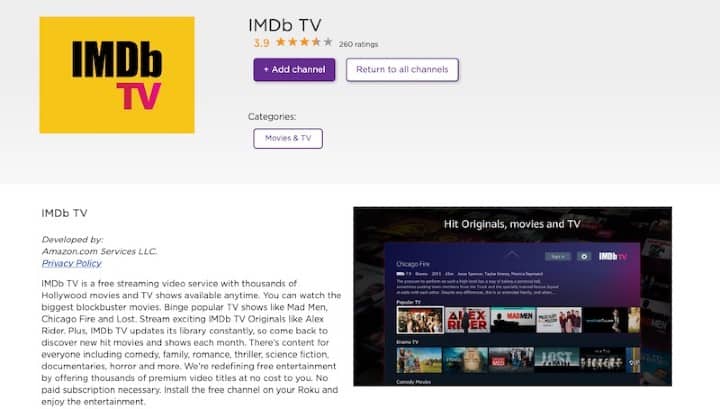
Step 6: After selecting the channel, click on the “+ Add channel” option from the app page.
Step 7: The download might take some time. After the channel is downloaded, click on the “ok” option to prompt.
After you have successfully added IMDb TV on your Roku, you have to activate it. After activating the channel you can finally stream it on your Roku service providers and enjoy free service movies and tv shows.
The following steps will assist you to activate it:
Step 1: First you have to make sure to launch the IMDB TV from your home screen.
Step 2: Nextly, you will get a unique activation code on your screen. Keep a note of it.
Step 3: Now, visit the activation site of IMDb TV.
Step 4: You will have to provide the activation code. After entering it correctly, tap on “continue“.
Step 5: You have now successfully activated the the service. You can now have unlimited tv episodes with it on Roku for free.
Related: How to get Disney Plus on Roku
Other ways to Watch IMDb TV on Roku
You can access IMDb TV using an alternative way as well. For this, you will be required to have an Amazon Prime video app subscription. Next, you have to launch the Prime Video app on the device. If it is not installed already, you can install it from the Channel Store.
Now, you have to log in to your account.
And then tap on the link on the Amazon Prime Video page. After that, provide the unique code displayed at amazon prime video website i.e. www.amazon.com/mytv. Now,
Scroll down channels and choose IMDb TV from the amazon account in Amazon Prime Video app. After that, you can enjoy this app on your Roku as well.
Related: How to Watch Free Movies on Roku
Conclusion
If you are a movie freak, and tv shows this app is absolutely meant for you. With this service, you can watch free movies and tv series free streaming on your Roku. All you have to do is add and activate the channel following the simple steps mentioned above. Once you have done so you are ready to watch all the available tv episodes anytime. You can choose the free movies and tv shows using your Roku Voice remote if it’s available on your Roku device. Remember, you won’t require any subscription for this channel.
So, what are you waiting for? Get your channel and have lots of free movies and free streaming now.