Hotstar on Roku is a leading streaming channel in many countries like the US, India, Canada, and Singapore. It features content mainly from the Disney network, Star Network, etc.
This platform brings all sorts of e entertainment content under one roof. Be it movies of any genre, tv shows, family-friendly content, kids’ shows, and even live sports events, all organized under various categories.
This article lets you know how to install and watch content on this fantastic platform on your Roku streaming device.

How to Install Hotstar on Roku
You can watch limited content on Hotstar on Roku for free. To get full access to all of its content and even early access to many selected series and movies before they get broadcasted on TV, users must get their Premium subscription which costs $49.99 per year.
You can install its official app from the Roku Channel Store in a few simple steps.
Step 1: Start by linking your Roku device to your TV via the HDMI port and then turn the devices on.
Step 2: Connect to your wireless connection, sign in to your Roku account and press the home button on the remote to open the Roku Home Page.

Step 3: Navigate to “Streaming Channels” on the panel on the left to open the Roku channel store.
Step 4: Select the “Search Channels” option and enter “Hotstar” in the search bar using the keyboard appearing on the screen.
Step 5: Choose the app from the search results. On the next screen, tap on “Add Channel” to download the app onto your Roku.
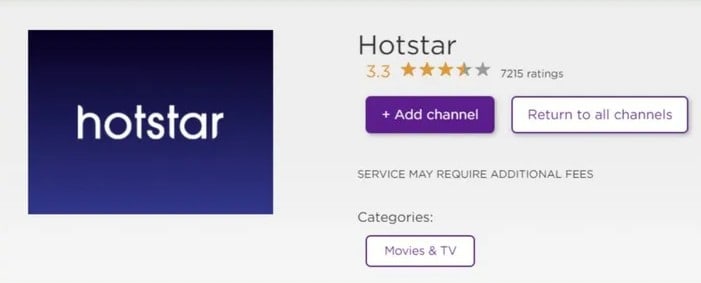
Step 6: Click on “Ok” on the confirmation prompt displayed on the screen once the app is successfully downloaded.
How to Activate Hotstar on Roku
Users need to activate the Hotstar channel on Roku before they can start their favorite shows and movies.
Step 1: Select the “Go to Channel” option after the installation process to launch the channel.
Step 2: Go to the “My Account” option on the bottom-right side of the screen. Make sure to note down the Activation code that gets displayed on the screen.
Step 3: Now, visit https://www.hotstar.com/us/subscribe/activate/channels via a web browser on any gadget within your reach.
Step 4: Enter the appropriate credentials to log in to your Hostar account.
Step 5: Finally, enter the activation code you noted down earlier in the designated space and select “Continue”.
This would verify your account. Once it is done, all the content would automatically be loaded on your Roku TV screen.
Hotstar Not Working on Roku
Users have reported that they have faced problems with Hotstar on Roku as the platform sometimes crashes when they try to open any video of their choice.
Reasons
The platform can sometimes crash due to several reasons.
- some issues in the platform’s server
- due to heavy traffic in the server
- App not updated to the latest version
How to Fix
The most common solutions are as follows:
- Update your Hotstar app on Roku to the latest version available.
- Clear Roku’s cache
- Uninstall, re-install the app and then restart your Roku.
- Reset your Roku device to start from the very beginning
- If neither of the above solutions works, reach out for support from customer care.
To Conclude
If you are looking for a complete entertainment package with everything in one place, Hotstar is your way to go! You would never have a dull day with this channel as it offers such a wide range of content of every genre you could be looking for. We hope you found the answers to all your Hotstar on Roku-related queries in this article.
I don’t have hotstar on my Roku tv