If you are a sports enthusiast then beIN Sports Connect is another heaven for you. With humongous sports live streaming you can enjoy this channel on Roku.
beIN sports connect is based in Qatar. You can easily launch this channel on your Roku channel store. And get to watch exclusive live events in both Spanish and English.
beIn Sports Connect gives access to 11 channels that are not available elsewhere. Doesn’t it sound perfect to binge-watch otherworldly streams on your big screen?
So, let us look forward to how to watch the beIn sports connect on Roku. And also, find some answers to questions related to it.

beIN Sports Connect Subscription
You can buy a monthly or an annual subscription plan according to your need. Besides, you will also get a 14-day free trial after you subscribe. The monthly subscription costs $19.99 each month. And for the annual subscription, you have to pay $179.99. Also, you can cancel your subscription at any point in time.
Install beIN Sports Connect on Roku
Installation of beIN sports Connect on Roku can be done in a few simple steps:
Step 1: Turn on your Roku device. And using your Roku remote tap on the “home” button.
Step 2: Select Streaming Channels and open the Roku Channel Store.

Step 3: After you get to the Home screen go to the menu. From the menu go to the “search” option.
Step 4: After you click on the search option type “beIN Sports Connect” in the search bar.
Step 5: The channel icon will be visible to you on the search list. Tap on it.
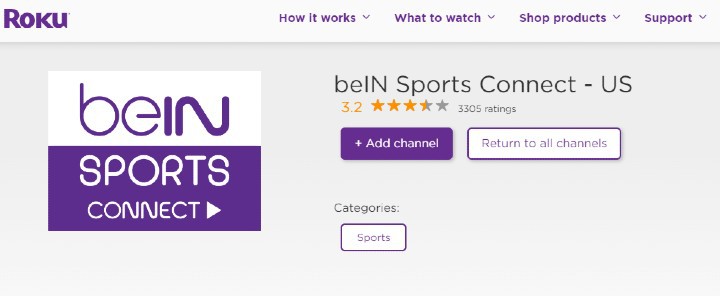
Step 6: After you open the channel select the “+add channel” option on your Roku device.
Step 7: Finally, to prompt, tap on “ok”.
You have successfully installed the beIN sports connect channel on Roku.
Activate beIN Sports Connect on Roku
After you have added the channel on Roku, it’s time to activate it. The following steps will assist you to do so:
Step 1: First of all, launch the beIN sports connect channel. To do so, tap on “go to channel” on the app.
Step 2: After entering the app, tap on “log in”. A unique activation code will be visible on the screen. Keep a note of it.
Step 3: Using a browser open the official website for beIN Sports Connect beinsports.com/us/activate/roku.
Step 4: After entering the website select the provider. Next, fill in with the right activation code.
Step 5: Nextly, you will get a “continue” option. Tap on it to activate your channel on Roku.
You have successfully activated your channel on Roku. Now you can go to the app, and choose your favorite live stream and binge-watch it.
Related: - Add & Activate Feeln Channel on Roku - Watch Nowhere Tv on Roku
Frequently Asked Questions
What are the streaming services that support beIN Sports Connect?
You can watch beIN sports connect on SlingTv, fuboTV, Amazon Fire TV, Apple Tv, etc
Does beIN Sports Connect support Closed Caption?
Yes, beIN sports connect supports closed captions. Due to this feature, you can read the subtitles of the commentary in your preferred language.
Where can I find the programming info of beIN Sports Connect?
To find the programming info of beIN sports connect, you can visit the latest TV guide. Also, you can follow the beIN sports connect on Twitter, Facebook, and Instagram to stay updated.